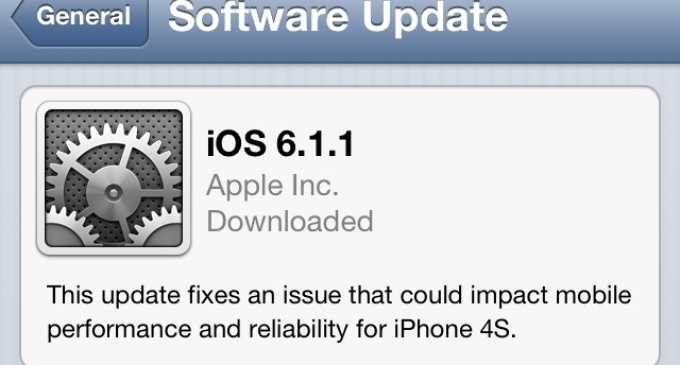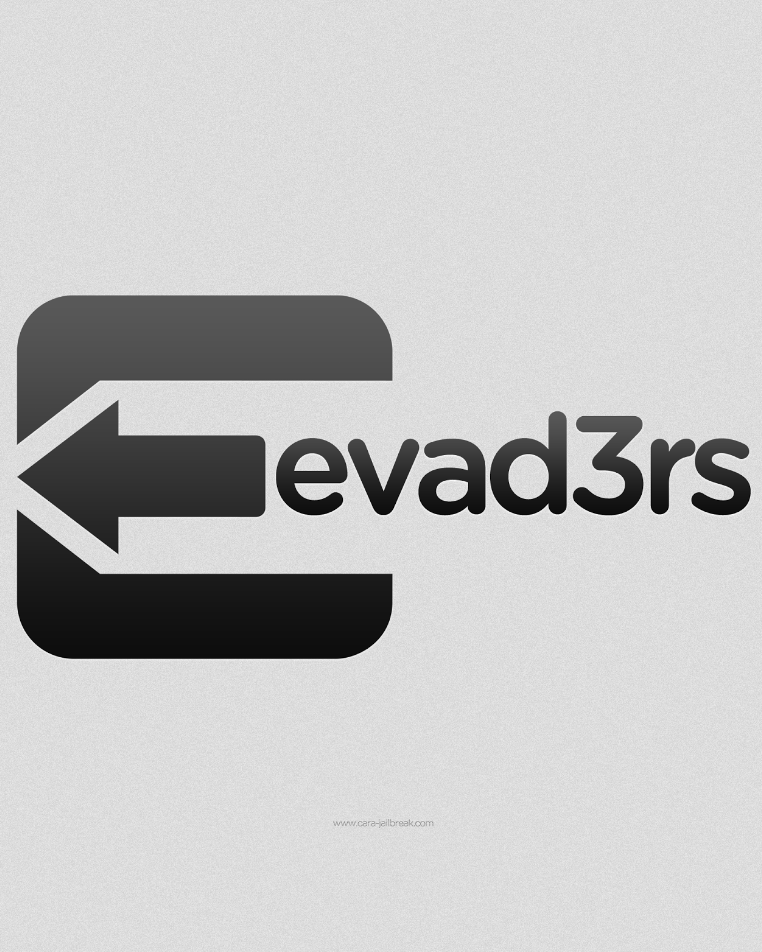First, it was Evasi0n, and then it was an iOS update, then an Evasi0n update, then an IOS update. I think you get the picture. The good news? Well, there is lots of it. It seems the iOS 6.1.1 update for iPhone 4S may have been to actually fix some bugs and problems as a pose to just being a pain in the butt for jailbreaking.
If you are one of these people with an iPhone 4S and you have noticed some bad cellular performance, whether it be connectivity issues or poor reliability, then updating to iOS 6.1.1 is what you need to do. Normally, this would be an issue for jailbreaking, however, that’s where the other good news comes in.
The Evad3rs team have already made an Evasi0n version 1.3 that you can use to jailbreak iOS 6.1.1 untethered with. As like the other version, jailbreaking with Evasi0n v1.3 is simple to do. If you are interested in updating to iOS 6.1.1, follow the link. If you have already updated to iOS 6.1.1 and are looking to jailbreak it using Evasi0n then check out the guide after the jump.
How to Jailbreak iOS 6.1.1 With Evasi0n 1.3
Step 1. Go ahead and get your copy of Evasi0n downloaded. Choose the right download for your respective computer: Windows, Mac or Linux.
Step 2. Update to iOS 6.1.1 if you haven’t already. This article we made earlier on downloading iOS 6.1.1 shows you how.
Step 3. Once you have done that you can head over to our original Evasi0n jailbreak guide. Please pick up this Jailbreak using the Evasi0n guide from step 2 as you have already downloaded different files in step 1 here for the iOS 6.1.1. Once you had obtained the different files needed for the jailbreak you can pick up the guide from step 2 as I mentioned earlier.
You might also be interested in:
- How to find out what Apple thinks about Jailbreaking
- How to downgrade iOS 8.1.3 to iOS 8.1.2 and jailbreak with TaiG
- How To Jailbreak Microsoft Surface Windows RT To Install Most Desktop Apps In Windows 8
- PP Jailbreak For Mac OS X Running iOS 8 To iOS 8.1.2
- How To Jailbreak iPhone 4 Using JailbreakMe
Have something to say? You can contribute to this tech article by leaving a comment below.