Facebook and Twitter both are social sites where users can share their thoughts, pictures, videos, etc. When a user posts something on these websites, a permanent link is generated for that post. So, you can share that link with your friends, and they can go to your post directly, without opening the homepage of the site. Some people do not prefer to go to the site and find the particular post you told him to see. So, these permalinks work great and divert you to the post directly. You can also use these permalinks in the contests where you have to Tweet and Share posts and have to give the links to the competition organizer. Getting permalinks for your posts on Facebook and Twitter is easy. Here is how you can do it.
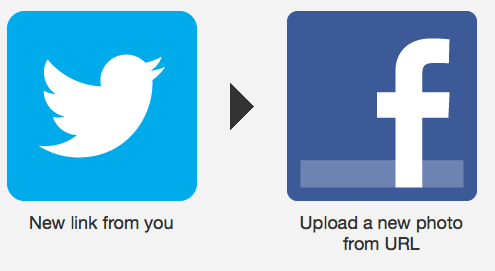
How To Get Post Links On Facebook
Let’s begin with the Facebook. Follow the steps given below to get your post permalink:
Step 1: First of all, find the post of which you want the permalink.
Step 2: Now, Right-click on the Timestamp in the post and click Copy link address.
That’s it! The Post Permanent Link has been copied to your clipboard and you can paste it anywhere you like.

How To Get Post Links On Twitter
Getting permalinks for the Twitter posts is as easy as Facebook. Follow these steps:
Step 1: Go to Twitter and find the post(Tweet).
Step 2: Right-click on the Timestamp in the post and click Copy link address.
That’s all! The link to the Twitter post is now copied to your clipboard, and you can share it with your friends.

That is the easy trick to get the permalinks; it’s useful for newbies on the Internet.