Recently, Facebook rolled out some new features and revamped the older things to make them more useful. The Facebook Video Chat was one of them; it lets you make video chats with your Facebook friends from your PC. As the Video chat got added, the Chat box changed to a new look. Having a new look, some users feel awkward to use it. So, here is the guide which will help you revert to the old Facebook chat box.

How to revert to Old Facebook Chat:
There are two ways to get the old Facebook chat box; the first one is to use the direct chat link and the second one is to use Greasemonkey script. Here goes the guide for both of the ways.
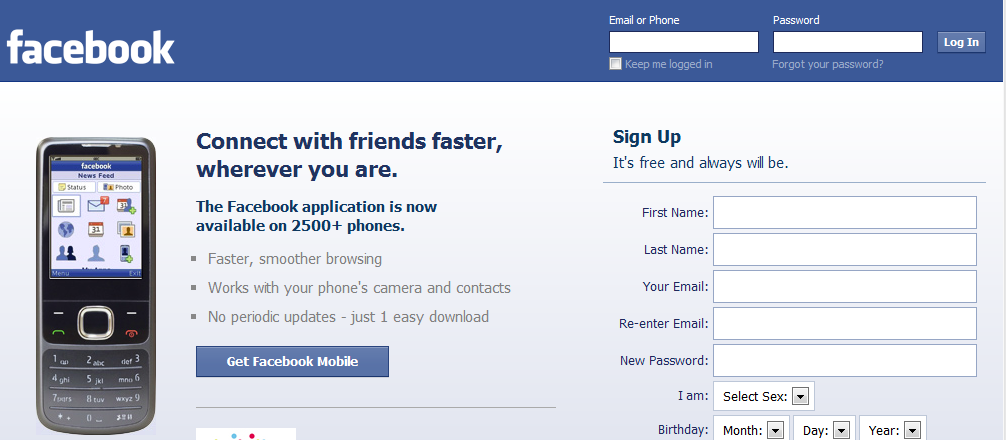
First Way to Getting Old Facebook Chat
The first way is simple and very easy. I have already talked about this in one of my posts. Just go to the http://www.facebook.com/presense/popout.php and make a chat with your friends. This way of old Facebook chat doesn’t require any further steps.

Second Way to revert to Old Facebook Chat
The Second way is based on the Firefox-Greasemonkey combination. In this, you will need Firefox installed and the Greasemonkey, too. After installing the Greasemonkey, just download the Facebook Sidebar Chat Reversion script for Greasemonkey. Now, you will be able to access the old chat box on the Facebook. To try it out, go to your Facebook profile page. Since the Google Chrome has Greasemonkey support, you can use this way in the Chrome, too.
The above two ways to get the old Facebook chat box will surely help you, if you have any problem regarding this, then post in the comments.