Facebook is the top social networking site at this time. Many people are connected with their friends, family, colleagues via Facebook. Whenever someone registers on Facebook, he requires filling his email address. Here’s I am going to show you how you can export your Facebook Friends (Contacts) into a Comma Separate Value (CSV) file. The CSV file contains the contact’s First Name, Last Name, Email address and such other information. You can use this file to import your contacts into Outlook, Google Contacts or to any other service. According to Facebook Privacy, the user is not allowed to export contacts, but this trick is legal and is allowed by Facebook. The trick is very simple.
First of all, you will be required a Yahoo account, if you have one, then go ahead otherwise create a new account. Now, I assume that you have a Yahoo account, and you have logged in. Let’s begin.

Exporting the contact list from Facebook to a CSV file
Step 1: Go to http://address.yahoo.com
Step 2: Click on the Tools > Import.
Step 3: This will take you to the import contacts page, on that page, click on the Facebook Icon.
Step 4: Clicking on the Facebook Icon will open a new window, asking you to allow Yahoo to get your Facebook contacts.Click on OK.
Step 5: The dialog box will then close, and the Yahoo Address book will then process to fetch your Facebook Contacts. Wait till your contacts successfully fetched. After successfully bringing contacts, you will see a confirmation message. Click on Done.
Step 6: Now again, open Tools drop-down menu and click Export.
Step 7: You will see the Export contacts page with some options. Click on Export Now next to Yahoo! CSV.
Step 8: You will see a captcha page, enter the captcha and click Export Now.
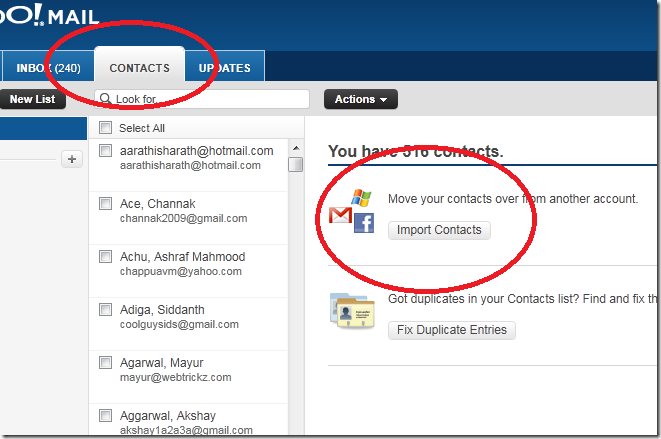
In conclusion, that is all you need to do to export your Facebook contacts and a CSV file. Your Contacts CSV file will begin downloading.