Later, Google Voice and Video chat were available only for Gmail users. One can make voice and video chat right from the Gmail. Now, Google has expanded its Voice and Video chat to the Android devices. From now on, any Android device user can make voice and video chat using 3G, 4G, and WiFi as well. It’s a free service so you won’t be charged anything, but you should choose Unlimited Data Usage pack from your service provider to make deep voice and video chats.
The Voice and Video chat button will appear next to your friend’s name in Google talk, so you can easily make a voice or video chat with him. First of all, you have to send an invitation to the friend to start voice or video chat. Once he accepts your invitation, you both will be connected and can enjoy free voice and video chat. While having voice and video chat, you can also see the Text conversations he sent you on your screen. You can pause the video chat, but the audio will keep going on. So, you can open any other app or go to home screen without leaving the conversation.

The Google Voice and Video chat will come to other devices soon as an OTA – Over-The-Air update. The users will only have to update their Android devices to get Google Voice and Video chat in their Google Talk client.
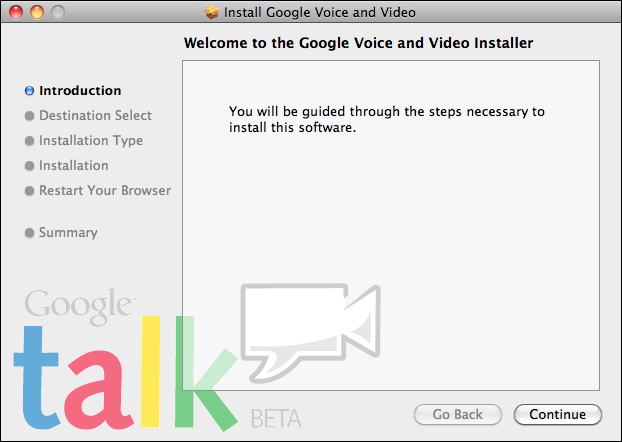
How to Invite a Friend for Voice Chat
You can easily ask your friend to have a voice chat. Here is the process for that:
- Next to your friend’s name, there is a Microphone button, touch it.
- After touching the button, your friend will receive an invitation for voice chat. Once he accepts it, you will be able to talk to him using your Android device’s inbuilt Microphone.
- To end the voice chat, just touch the X button.
- How to Invite a Friend for Video Chat:
It’s as easy as inviting for Voice chat. The process is here:
- Touch the Video button next to your buddy’s name.
- Your friend will get an invitation for the video call, if he accepts it, you both will be connected with Video chat.
- To end the Video chat, just touch the X button in the top-right corner of the device.
- See this Video for more explanations:
This new service for Android users will undoubtedly increase the Android Marketing, and the users will be able to be connected with their family, friends, colleagues from around the world.