Articles are the text-written content on any site, which presents new and detailed information about any particular thing. People read the articles and learn from them. On the other hand, Multimedia is another way to share the knowledge in a more attractive way than the text. People prefer to see any multimedia content instead of the text. Here is a something which will help you turn your text written content into the multimedia, for more exposure.

Odiogo – Let your articles speak!
Odiogo is an online service that lets your site articles speak. It is a service which converts the text on your site to the voice, thus turning them into the multimedia content. Odiogo puts a button in your site articles when a visitor presses it; he will be able to listen to the full article instead of reading. To enable this service on your site, just follow these simple steps.
- Go to Odiogo website.
- On the upper side of the site, you will find two boxes, fill them with:
- Your Blog/Feed URL – Enter your Blog URL, e.g., www.techlisten.com
- Your Email – Enter your current email address
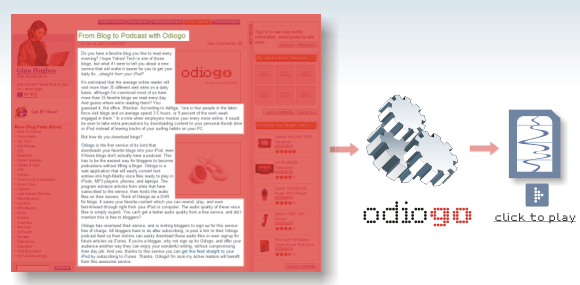
- After doing so, you will be taken to the page from where you can configure the service to work with your site. If your site runs WordPress, then you can get the Odiogo Plugin for WordPress. More instructions will be there for easy implementation.
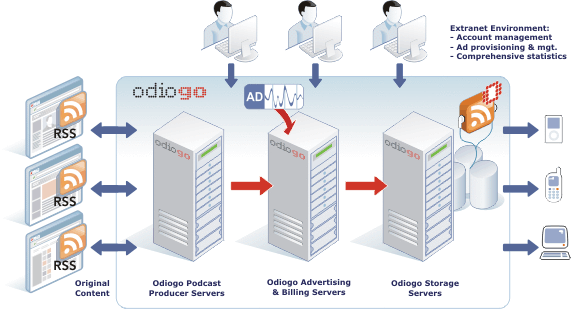
This service will really help visitors of your site to listen to your site rather than reading! It will bring listeners rather than readers