The American-based telecommunication company Sprint has rolled out an OTA Android 5.0 or better known as Android Lollipop update for the Samsung Galaxy S5 Sport. So get ready and set your eyes on your Galaxy S5 Sport’s notification panel.
Android Lollipop update brings tons of great features with some of major improvements and changes the whole-way how the Samsung Galaxy S5 functions or performs. This over-the-air update changes the UI and seamless design. Also it enhances the performances and operations of the device. It takes a new approach by introducing more capabilities.
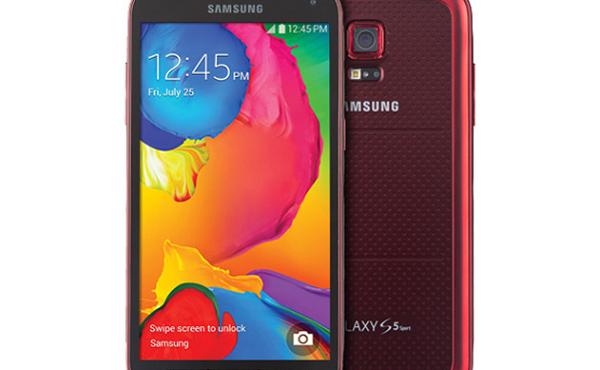
Some of the major advancements of Lollipop update are: screen-pinning, multi-user support, guest-user support, easy accessibility, bolder and crystal-clear graphics, strong media handling, the revolutionary Material Design UI, enhanced and fluid performance, better security, native battery support, full Android RunTime Support, intelligent and smarter notifications, better lockscreen update and notifications, multi-tasking buttons, richer processing, better security, new quick settings toggle, better connectivity including powerful Wi-Fi and Bluetooth connections, bolder graphics and improved audio, video and camera capabilities, improved hardware keyboard accessory support including support for multilingual, emoji input, search key and improved app and system key chords and continued with more features.
Especially for Samsung Galaxy S5 Sport, this update also bring great features including: enhancement and improvement of Samsung’s Default Launcher, TouchWiz, improvement of Samsung’s mainframe apps and reactivation lock.
Sprint’s Android Lollipop update version for Samsung Galaxy S5 Sport is set to; unfortunately like other update is released in phases which signifies that only a few of us will receive the update. No Worries! As the OTA update will not take much long to reach all of us. In fact, the update will arrive by the end of this month. And this is worth mentioning that this update will only and only work on those models that are fully original and not in any way tweaked or changed with including its firmware, system and ROMs, And if you in any way your device or smartphone is customized with tweaking of system and firmware, you need to resort to other means.
If you’re the one who don’t want automatic notification updates and rather prefer to manually check for Android Lollipop updates for your Samsung Galaxy S5 Sport. Then follow the following steps: Settings> About Phone> System Updates.
Visit the official update page.
Have you updated your Samsung Galaxy S5 Sport to Android Lollipop? Any hurdles you faced while upgrading your mobile? Any more new features you spotted? Any bugs or errors? Let us know in the dedicated space called the comments.