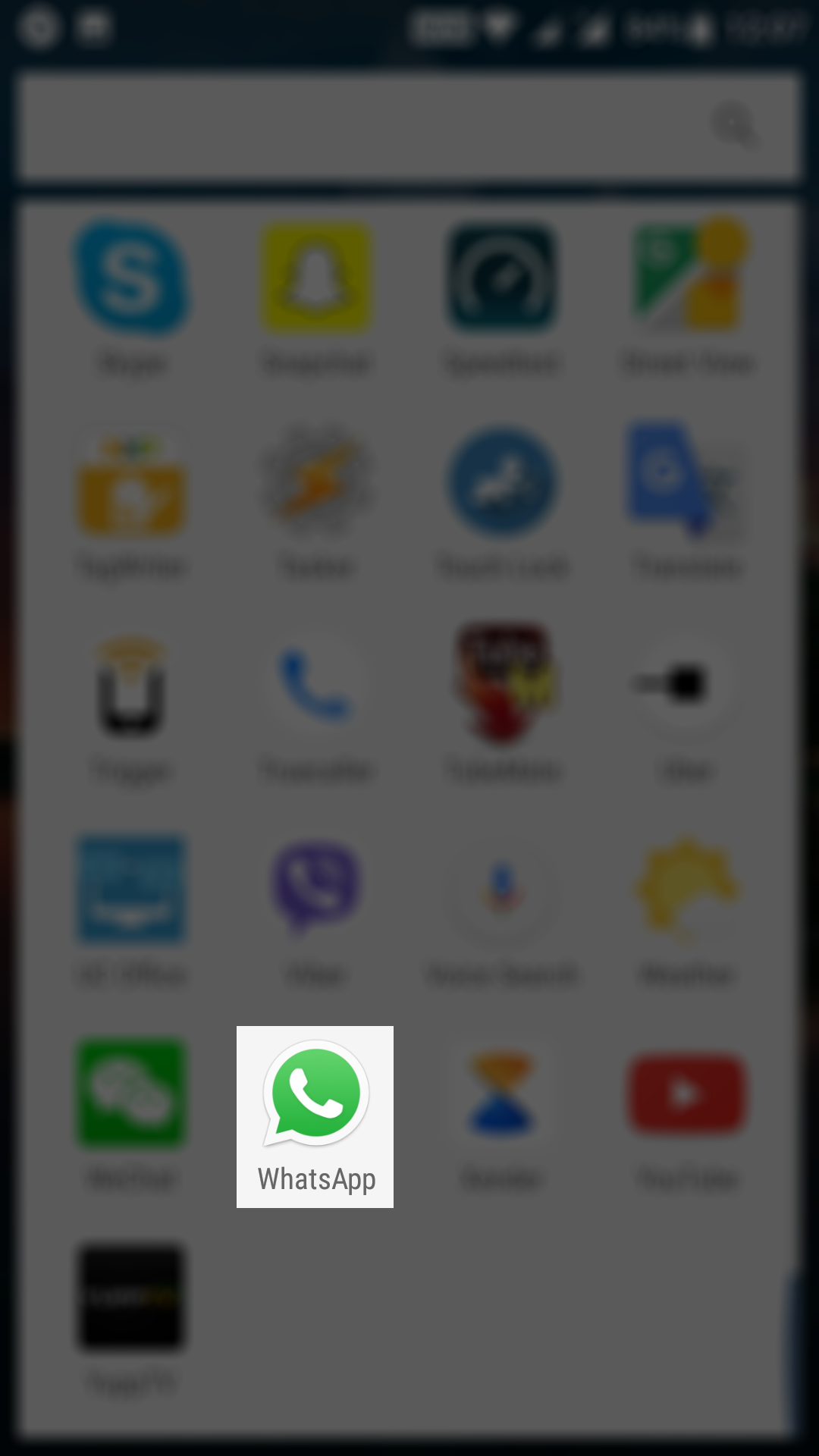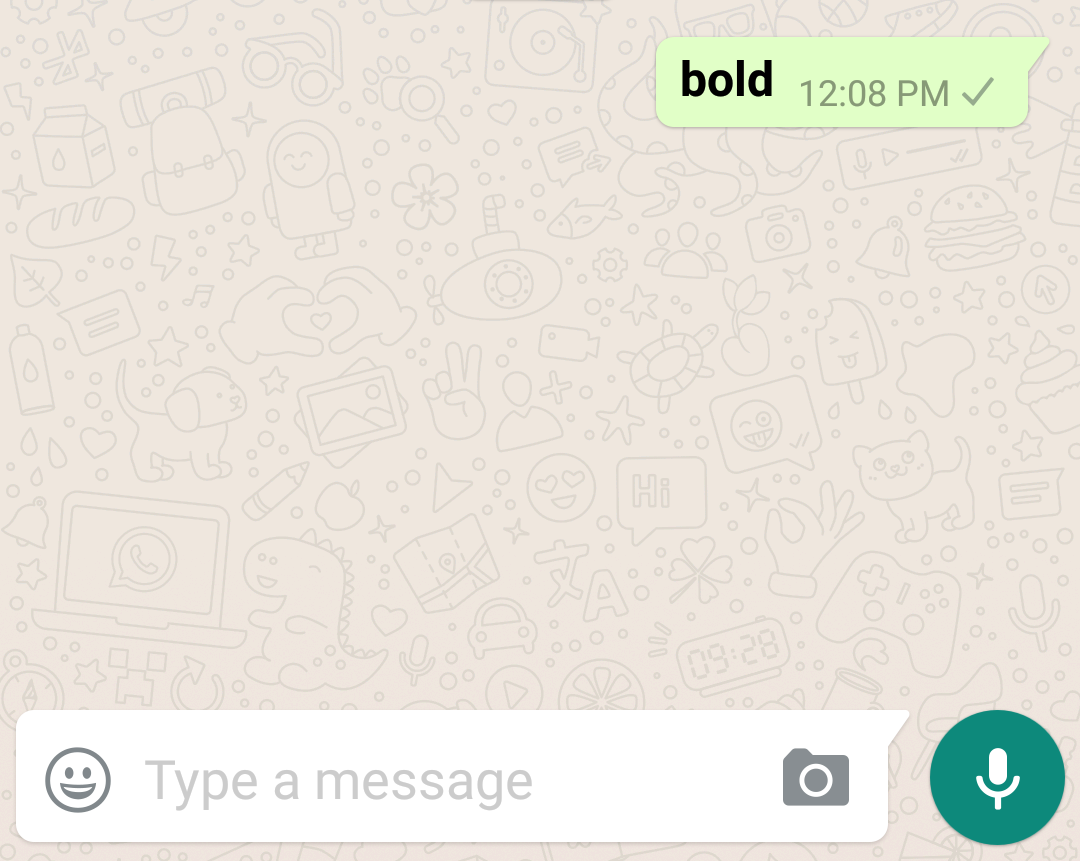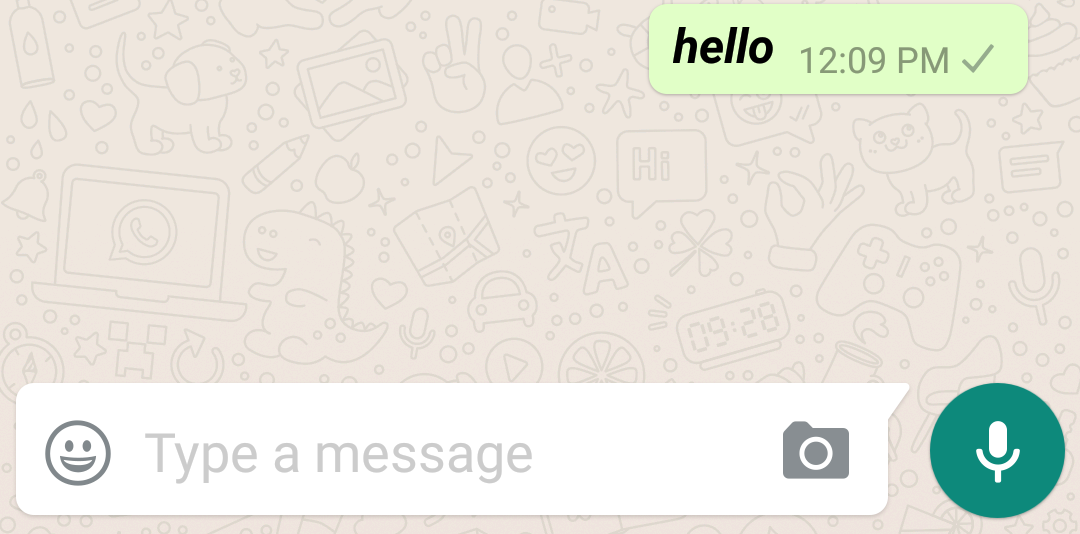WhatsApp is loaded with tons of features and while many of them can be seen straightaway some are hidden behind the curtains that you need to explore by yourself.
One of the less known features of WhatsApp is its ability to help you format your text. Yes, you can now have formatted text in your WhatsApp conversations and that too without using a third-party app.
With text formatting, you can bold, italicize, and even strikethrough the text in WhatsApp on your device. Here’s how you can use the feature on your device:
Formatting Text in WhatsApp for Android
To do the task, the only app you need to have installed on your device is WhatsApp. Yes, you don’t need a third-party app or extension to enable text formatting in WhatsApp as the app itself has the feature built into it.
Open the App Drawer on your Android device and tap on “WhatsApp” to launch the app on your device. You can also launch the app by tapping on its icon on your homescreen if you have placed it there.
When the app launches, tap on the contact you want to have a chat with which will have formatted text. Just tap on any contact, and you should be good to go.
Once you are inside a conversation window, you can begin to type your text. Now, here’s how you can format text in the app.
Bolding the Text in WhatsApp
If you would like to emphasize a word in a text message, then you can bold it, and it will appear thick and strong in the conversation.
To make a word bold, simply use the asterisk before and after the word. For example, if you want the word “bold” to be bold, then you will need to type – *bold*
It will appear as:
bold
Anything written between asterisks will be converted to bold text. Try it for yourself and see how it works.
Italicizing Text in WhatsApp
If you would like to italicize a word in your WhatsApp conversation, then you can do so by writing the word between underscores.
For example, if you want the word “Italic” to be italicized, then you will want to type _Italic_
It will appear as:
Italic
Strikethrough Text in WhatsApp
If you want to have strikethrough text in WhatsApp, then it is also possible with WhatsApp formatting options.
If you want to strikethrough the word “strike,” then you can do so by writing it as ~stike~
The text will appear as the following:
strike
Combining the Formatting Options in WhatsApp
If you would like to have a word use multiple formatting options, then you can also do that. It is possible by combining multiple formatting options.
For example, if you want to bold and italicize the word “hello,” then you can do that by writing it as *_hello_*
It will appear as:
hello
You can use these formatting options for any of your chats in WhatsApp. These should also work for WhatsApp groups.
So, that was how you could format text in WhatsApp for Android.
You might also be interested in:
- How to Keep Display Always on Without Battery Drain on Android
- How to Prevent Page Jumps in Chrome for Android
- How to Stop Notifications for Work Emails During Leisure Time on Android
You can subscribe to our RSS, follow us on Twitter or like our Facebook page to keep on consuming more tech.