Autocorrect is a big help when it comes to texting or sending messages, because we sometimes we are in hurry. While typing on a smartphone keyboard, auto correct helps a lot. A few days back my friend told me that he is having an issue on Samsung Galaxy Note 4 with Autocorrect. Whenever he types anything autocorrect gives wrong suggestion constantly. I’ll tell you how to fix Samsung Galaxy Note 4 Autocorrect Keyboards issue in the following guide.
Also See: How To Snap A Galaxy S4 Screenshot
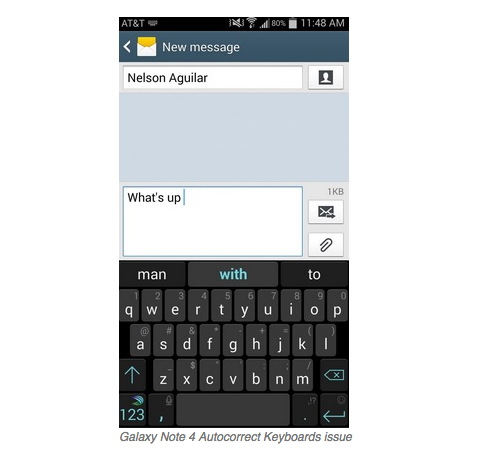 If you want to mend Samsung Galaxy Note 4 Autocorrect Keyboards problem then you have to follow all the steps mentioned in the following guide. You don’t have to remove anything but you have to root Samsung Galaxy Note 4.
If you want to mend Samsung Galaxy Note 4 Autocorrect Keyboards problem then you have to follow all the steps mentioned in the following guide. You don’t have to remove anything but you have to root Samsung Galaxy Note 4.
How To Solve The Galaxy Note 4 Autocorrect Keyboards issue:
- First you have to download and install keyboard suggestion blacklist from here.
- Now you have to download Xposed Installer from here.
- Open Xposed Installer on your devices, tap on add and select keyboard suggestion blacklist.
- Once the installation is complete, reboot your device.
- Now when an unwanted word emerges, you have to long press on that word will give you a pop-up saying “Added word to blacklist.”
Also See: How To Install Android SDK And ADB On Windows
Method # 2.
- Go to Settings on your Samsung Galaxy Note 4.
- Now select Input & Languages.
- Tap on the current selected keyboard settings.
- Now scroll down and tap Block Offensive words.
- Restart your device.