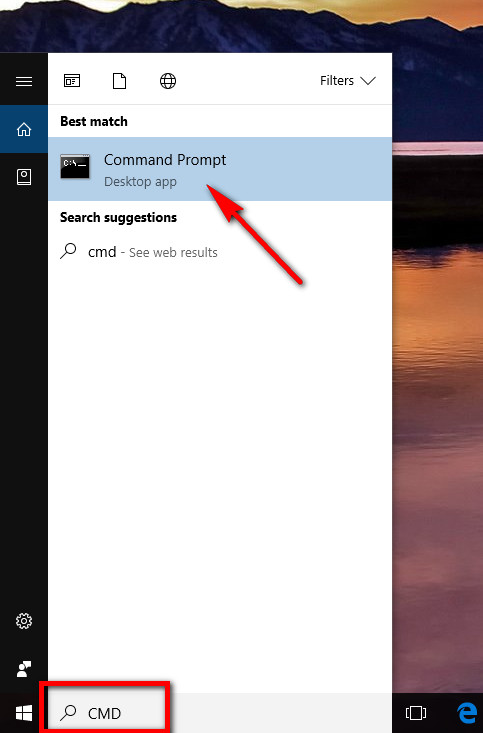If something ever goes wrong with a component or you need to find out information of a component, the serial number is the quickest and easiest way to begin researching about that particular component. For example, if there was a problem with your hard drive in your computer, and you needed to find out what that hard drive is so you can replace it or begin researching how to replace it or repair it, you’ll want to find out its serial number first.
Each hard drive should have the serial number physically printed on the outer shell. That’s useful if you are the person pulling the hard drive out, but if you don’t even know how to identify a hard drive, then you’ll look to look for other solutions.
The Command Prompt in Windows 10 allows you to run a command in the command line and ping back the results of the hard drivce so you don’t need to look on its outer shell.
Here’s what you need to find the serial number of a hard drive when you’re using a version of the Windows 10 operating system. The same guide can also be used for earlier versions and quite possibly any future versions of the Windows OS as well.
How to Find Serial Number of Hard Drive in Windows
The Command Prompt in Windows 10 allows you to run a command on the command line and ping back the results of the hard drive, so you don’t need to look on its outer shell. To open the Command Prompt window so you can enter your code, type “CMD” into the taskbar search field and then click on the “Command Prompt” desktop application that becomes available under the Best match section.
With the command line available, type wmic diskdrive get model,name,serialnumber and then hit the Enter key on your keyboards.
You’ll now see all of the details to do with the hard drive that is installed on your computer, including the model number, name, and the serial number listed in the CMD window.
If you ever need spare parts for the hard drive or need to order a new one, the serial number is going to be the only way the manufacturer can identify it. Likewise, if you want to do some research online about the hard drive that is installed on your computer, typing the serial number into a search engine like Google is going to give you the best source of information for that particular hard drive. If you try researching it any other way (like just entering the name of the computer you bought, followed by “hard drive information), it will be next to impossible to find.
You might also be interested in:
- How to Add New Applications to Quick Launch Menu in Windows
- How to Add/Remove Quick Launch Toolbar in Windows 10
- How to Restore Default Apps for File Extension Type Associations in Windows 10
You can subscribe to our RSS, follow us on Twitter or like our Facebook page to keep on consuming more tech.