As talked earlier in my post, you can export your Facebook contacts to a single CSV (Excel) file and can filter the data as you want. In fact, this is the backup of your Facebook contacts, so you can be in touch with your contacts even when they have moved from Facebook. Data Exporting is an excellent service to take backups. But, the most of the social sites do not provide the backup service. Therefore, we have to choose the Third-party website to get the data export. Here, I am talking about a site – www.export.ly. By using this site, you can export your Facebook, Twitter, and Email data.
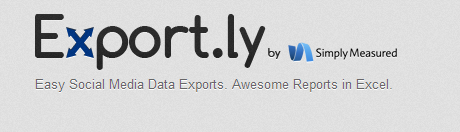
Export.Ly Features
The website has a lot of useful features. The data export feature does not only export the data but gives you a lot of information with your data so you can analyze your data better than before. E.g., it shows the graph of your Twitter followers, Shows you the list of top commenters on your Facebook account and has some other impressive features. When the export completes, you get an Excel Spreadsheet with full of data.
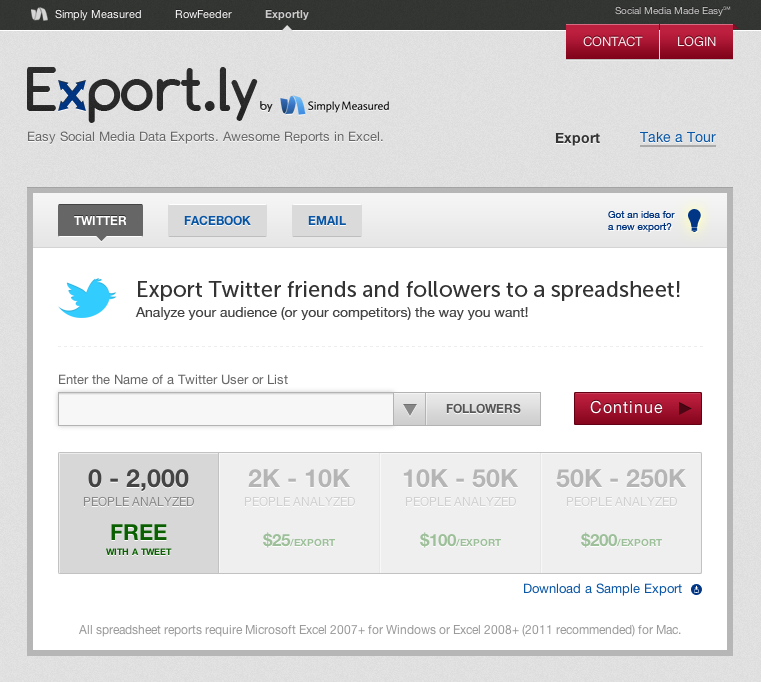
At the current time, this website can export data from Twitter, Facebook, and Gmail. And the site works on the pay-per-export module; it means you have to pay for every commodity you make. I found this site good regarding backing up the critical data from sites such as Twitter, Facebook, and Gmail. You can get the data of your Facebook pages as well. Give it a try!
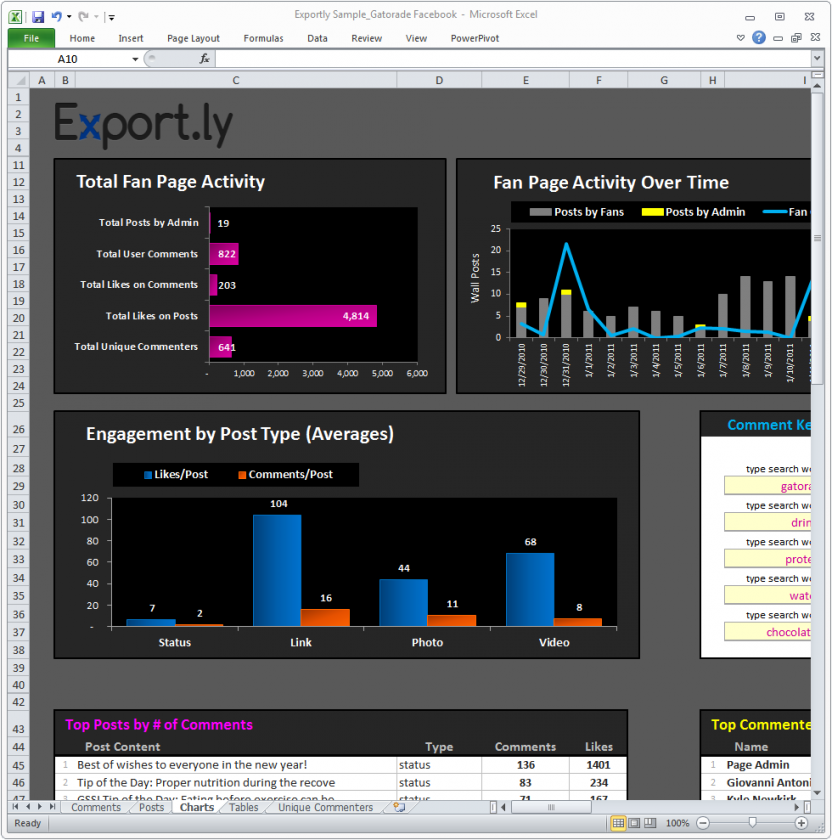
In conclusion, that is how to use the new Export.ly tool for social media exports for Excel.