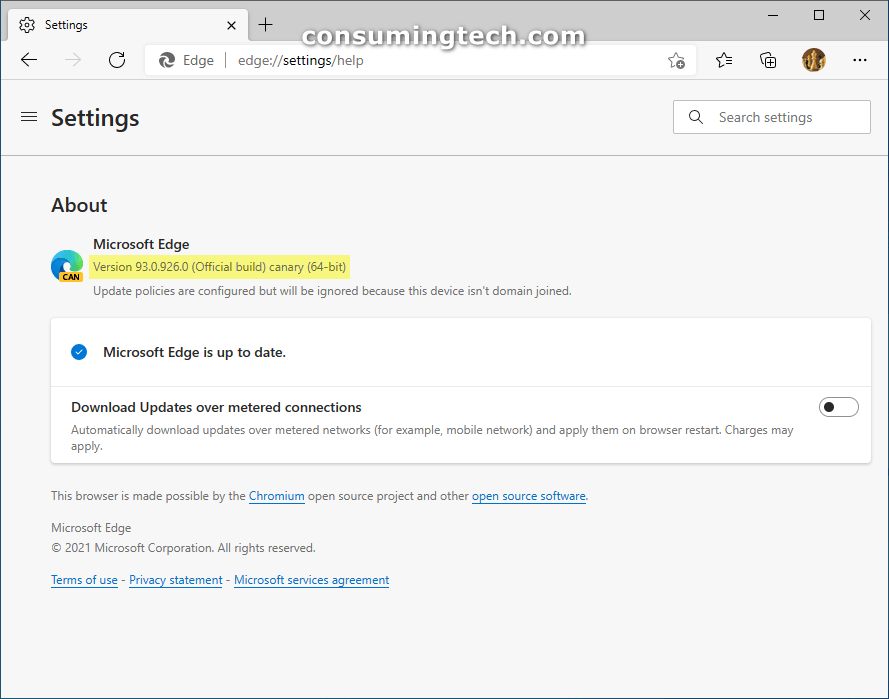The Edge browser has been updated to version 93.0.926.0. This update has rolled out to the Developer channel on June 19.
Version 93.0.926.0 comes with several noteworthy new features three of which — importing passwords from CSV file, the ability to change the font in the immersive reader, and Kids Mode — are now enabled by default.
Version 93.0.926.0’s main feature update revolves around saving you more power thanks to the Dark Theme controls and the new Efficiency Mode. Efficiency Mode used to be called Performance Mode in the previous Canary channel builds.
The following is the complete changelog provided by Microsoft for version 93.0.926.0.
The following features have been added to version 93.0.926.0:
- Enabled by default the ability to import passwords from a CSV file.
- Enabled by default the ability to change the font in Immersive Reader.
- Enabled Kids Mode by default.
- Added more themes in Kids Mode.
- Added a keyboard shortcut for toggling between vertical and horizontal tabs layouts.
- Added a message on the update Settings page to warn when the browser can’t be restarted to install an update because another user on the device has it open.
- Added a confirmation the first time F12 is pressed that allows users to disable it as an entry point for the Dev Tools. Note that it can be re-enabled or disabled at any time in Settings.
- Enabled support for management policies from Chromium to control if Insecure Private Network Requests are Allowed, Chromium to control the list of what Insecure Private Network Requests are Allowed For which Urls, and to control if Triple DES is Enabled, which allows/disallows the use of 3DES cipher suites in TLS.
The following reliability improvements can be found in version 93.0.926.0:
- Fixed a crash on launch.
- Fixed a crash on shutdown.
- Fixed an issue where certain webpages crash with a STATUS_BREAKPOINT error.
- Fixed a hang when opening new tabs or windows.
- Fixed a crash when sending feedback.
- Fixed a crash when navigating using certain protocols in IE mode tabs.
- Fixed an issue where one installation of the browser can sometimes cause another on the same machine to be unable to update.
- Fixed an issue where the Web Widget is sometimes blank or doesn’t load.
The following changed behavior has been added to version 93.0.926.0:
- Increased the number of PDFs that can be open at once.
- Fixed an issue where middle-clicking on a folder inside a folder on the favorites bar doesn’t open all of the favorites in that sub-folder in new tabs.
- Fixed an issue where shortcuts to PWAs are sometimes broken after the browser is updated.
- Fixed an issue where a sign-in prompt repeatedly appears when opening certain PDFs, and then keeps reappearing, even after the PDF is closed.
- Fixed an issue where Guided Switch preferences sometimes can’t be edited or deleted.
- Fixed an issue where dragged vertical tabs don’t follow the mouse cursor properly.
- Fixed an issue where extensions that were hidden unexpectedly become visible.
- Fixed an issue where the –start-minimized command line flag doesn’t work.
- Fixed an issue where Office file downloads sometimes fail.
- Fixed an issue where Office documents can’t be opened in Kids mode.
- Fixed an issue where printing multiple pages per sheet sometimes rotates the page unexpectedly.
- Fixed an issue where the Web Capture toolbar sometimes stays onscreen unexpectedly.
- Fixed an issue where the browser profile picture sometimes isn’t shown in places it should be.
- Fixed a visual glitch with extensions in PWAs.
- Fixed an issue where app info for PWAs or websites installed as apps sometimes is incorrect or gone.
- Fixed an issue where prices aren’t visible on Collections items that come from shopping sites.
- Fixed an issue where multiple files can’t be downloaded from a single website while in IE mode.
- Deprecated the management policy to control if Legacy Same Site Cookie Behavior is Enabled.
- Obsoleted the management policy to control how the New Tab Page Set the Feed Type.
Related Articles
- Edge 91.0.864.59 Brings Security Updates
- Edge 93.0.916.1 Enables Chromium to Control if CECPQ2 is Enabled, More
- Edge 93.0.908.0 Brings Fixes and Improvements
- Edge 92.0.902.2 Brings Pinnable Favorites and History Menus
- Edge 91.0.864.37 Fixes Several Vulnerabilities, Creates A Few Hassles for Some Users