These are the guidelines to download the smartphone flash tool (otherwise known as the SP flash tool) for Android 5.1.1 operating systems and MTK-based devices.
The official smartphone flash tool in this guide lets everyone flash a stock ROM back on the device you are using. Further, it allows you to flash a new recovery back on the device. You may also use the flash tool for installing a custom recovery and then going back to your stock version.
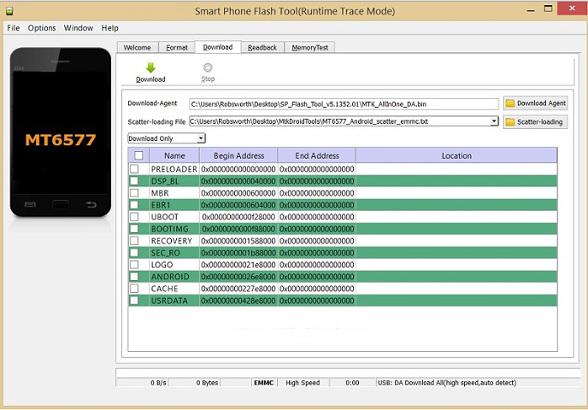
In addition to installing a custom recovery and a stock ROM, the SP flash tool is useful for a memory test, parameter settings and formatting or hard resetting a device.
Stock ROMs
A stock ROM is the same firmware that comes on your MTK-based Android device when you open it out of the box. Sometimes a stock ROM can have severe bugs and they can be an issue with no OTA updates in site. Other people choose to customize their device with a custom ROM and might be wanting to return to the stock ROM. The SP flash tool lets you flash a stock ROM over a custom ROM. Flashing a stock ROM is also useful if you have bricked your device, or if you want to unroot your device.
Recoveries
A stock recovery is the independent bootable partition every Android device comes with. You use the recovery mode to apply OTA updates, wipe data, factory reset and wipe the cache partition. A custom recovery is far more advanced. With a custom version, you can take complete backups with the NANDroid option, restore those same complete backups, install zip files which can contain your custom ROMs or custom kernels and a great deal more. The SP flash tool lets MTK-based devices flash a custom recovery so you are wiping the stock version and replacing it with a custom version.
Download the smartphone flash tool for Android 5.1.1 Lollipop software updates from this page.