Developing on the smartphone is referring to changing the software to newer versions of Android, flashing custom recovery images and rooting files from flashing tools, and perhaps even more if you want to do more than just the average human.
The main point with developing is that it doesn’t take a developer to do it and you don’t need to have any experience with any code in Android to get it done. Most people out there are involved with developing to some degree.
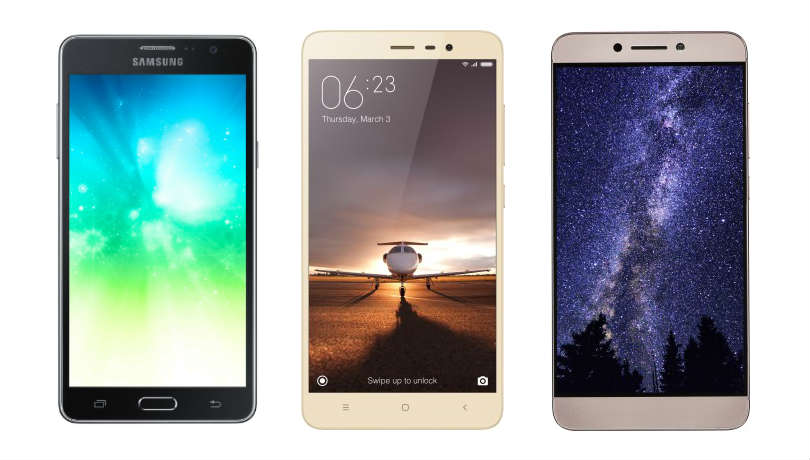
The thing is when you are wanting to do developing stuff for the Android software that is running on the Samsung Galaxy On7 2016 Pro most of it is done from a computer. If the computer is running on a version of the Windows operating system, then that computer needs to have the USB Drivers installed on it before you can do any developing.
Downloading the Samsung Galaxy On7 2016 Pro USB Drivers for Windows PCs
1. Download the Universal Windows ADB Drivers on the Windows computer and then click on the file once you can see that the download has completed, so the beginning of the setup wizard opens.
2. Make sure that the Samsung Galaxy On7 2016 Pro smartphone is not connected to the computer yet until after the setup wizard is complete.
3. Click on the Next button at the bottom to begin the wizard.
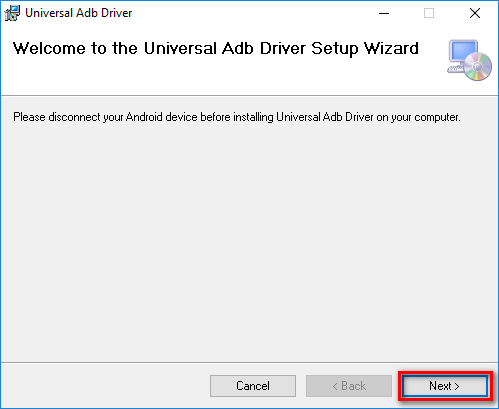
4. Choose the installation folder on the computer that is going to store the ADB Driver file by clicking on the Browse button or just leave it as it is if you are happy with the default folder the program has chosen for you.
5. Look beneath the Browse button and choose to share the file with everyone or just keep it to yourself and the account you are currently logged in with if you don’t want anyone else using it.
6. Click on the Next button to continue.
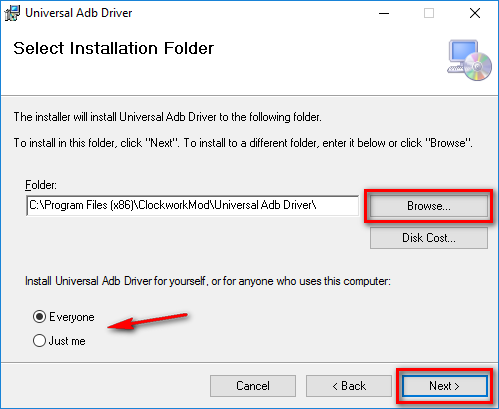
7. Click on the Next button one more time to confirm the installation of the ADB Driver on the computer and then the installation begins.
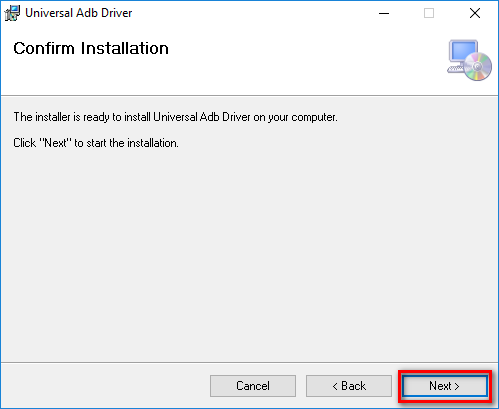
8. Wait for the progress bar featured in blue to reach the other side of the screen—which only takes a few seconds until it is complete.
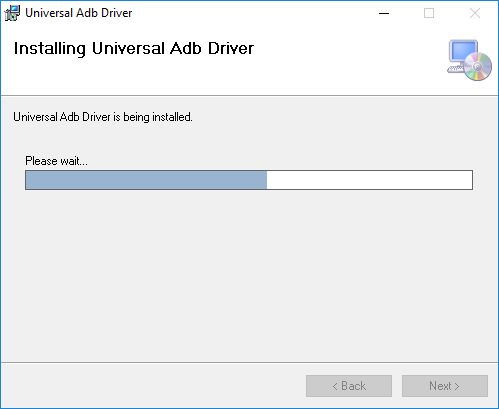
9. You then need to click on the Close button to exit the setup wizard.
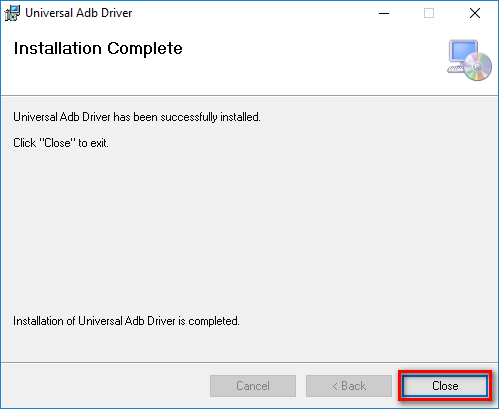
That’s all you need to have installed the USB Drivers on the Windows PC for the Samsung Galaxy On7 2016 Pro smartphone. You can connect the Samsung Galaxy On7 2016 Pro device to the computer with the USB cable now and expect the USB Drivers to be working next time you try to do things like run flashing tools for developing or transfer data from the SD cards for the phone.