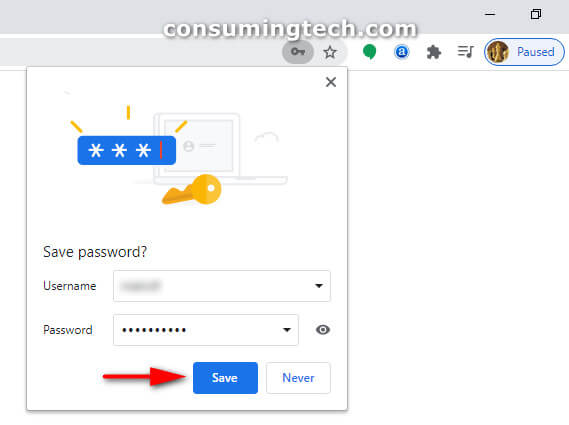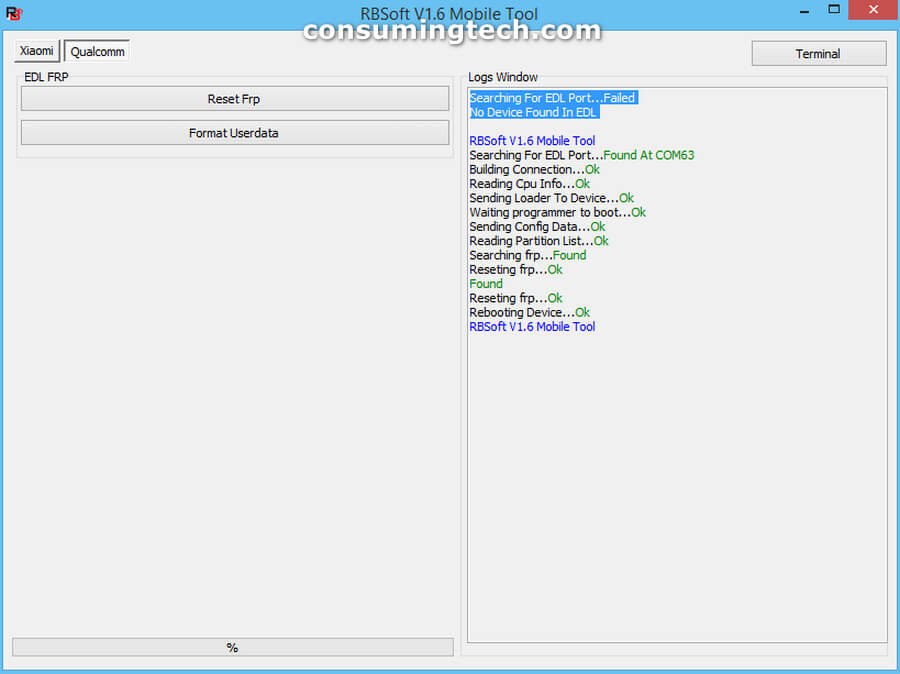The RBSoft v1.6 Tool is an application developed by GSM Developers for removing the FRP lock (Factory Reset Protection). It can also solve other smartphone-related problems such as removing the Mi account.
While other tools do a similar thing, not many of them can help you solve these problems with only a single click. In fact, the hardest part of using the RB Soft application as of today is trying to log in to it so you can see its interface.
After you have downloaded RBSoft V1.6 which is a small Windows application, you will have to register before you can use it (if you haven’t got an account already).
You can choose your username, email, and password, and then click on the submit button to create the account.
Depending on your web browser, it may give you the option of remembering your username and password (that it just watched you submit); click on Save to save this information if you like, to help make logging in easier in the future.
The RBSoft Tool will then send you a verification email to the same email address you entered when you signed up a few steps ago.
Once you click on the link found in the verification email, you can then try logging in with your account details from the original login page.
Once you are logged in, the RBSoft Tool interface is as follows:
Download RBSoft v1.6 Tool
Please visit the link at the bottom of this article to download the RBSoft v1.6 Tool. RBSoft v1.6 is software for Windows computers. It’s compatible with Windows 10, Windows 8.1, Windows 8, Windows 7, Windows Vista, and Windows XP computers.
Download: RBSoft V1.6 Tool
Note: Many users are having problems with creating an account and then trying to log in to the account once it has been created. We have tried getting in contact with the developers of this tool and hopefully an updated version will be released in the not too distant future that is easier to use.
Related Articles
- Download: Xiaomi Redmi Emergency Download Mode (EDL) Pinout Finder [Links]
- Download: Malwarebytes for Android [Links]
- Download: Intel Phone Flash Tool [Links]
- Download: UMT Ultimate Multi Tool (Latest Setup) [Links]
- Download: SN Write Tool (All Versions) [Links]
- Download: Spybot Search and Destroy for Windows
- Download: Miracle Box v2.14 Tool [Links]
- Download: AdwCleaner (Antiadware Tool) [Links]
- Download: Qualcomm Phone eMMC Repair Tool [Links]
- Download: Motorola Device Manager (Windows and Mac) [Links]
- Download: Qualcomm Smart Tool Module v1.0.0.10527 [Links]
- Download: Malwarebytes for Windows [Links]
- Download: Minimal ADB and Fastboot Tool [Links]