Most people who own mobile devices that run on a version of the Android operating system own a computer that runs on the Windows operating system. If you are looking to get your device connected to that computer that is running on Windows, then you first need to have the right OEM USB Drivers installed on the computer to help bridge the connection.
There are often many ways to get the valid USB Drivers installed, but most are never what people are looking for. If you go to the official website of the OEM then you are likely to find a way you can get the drivers, but most of the time they force you to get the drivers from a program they have developed that does a lot more than just give the drivers themselves which seems fine until you realize that the program you just installed is slowing down your computer because it is so heavy.

And then there are the times when you find the package you want to install but the instructions for getting it installed to look like they will be half a day’s work, and you just want to scream no thanks.
If you have experienced any of those circumstances and wanted a better solution, then you will be glad to know that the Universal Windows ADB Driver exists. Developed by Koushik Dutta, the Universal Windows ADB Driver is just one file that has most of the OEM USB Drivers packaged together on it so everyone can install it and have the right USB Drivers installed on the computer. The installation is simple, and the file is far smaller than any of the large applications that OEM try to install on your computer when you want to install the drivers from them.
Downloading the HTC One S9 USB Drivers for Windows PCs
1. Download the Universal Windows ADB Driver file onto the computer and then click on the file when it finishes downloading directly above the taskbar to open the setup wizard that you need to follow before getting the HTC One S9 USB Drivers installed. (Make sure that your HTC One S9 smartphone is not yet connected to the computer and the USB cable when you begin the setup wizard).
2. Click on the Next button that is available at the bottom of the screen.
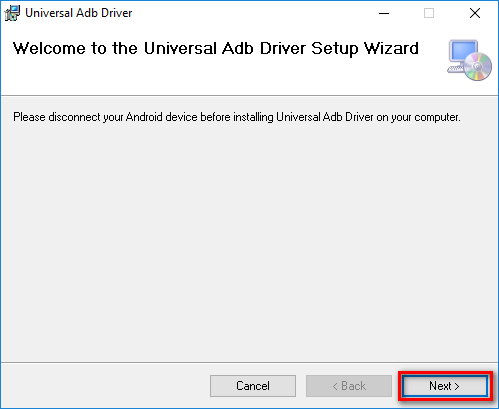
3.Click on the Browse button to change the folder that is going to store the ADB Driver or just keep it set as the default option that it is already using if you are satisfied with the section it has already chosen for you.
4. Choose to share the file with every account that is created on the computer or just to keep the ADB Driver file for your account that you are logged in with now.
5. Click on the Next button when you have made your decisions.
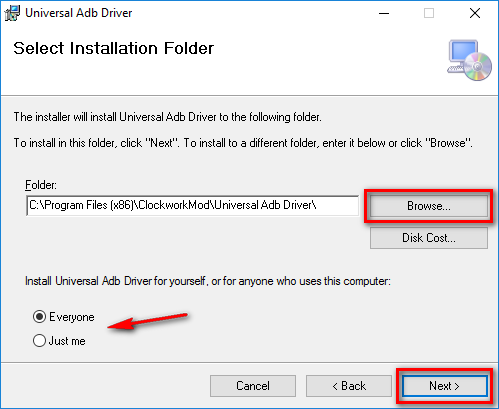
6. Confirm the installation by clicking on the Next button.
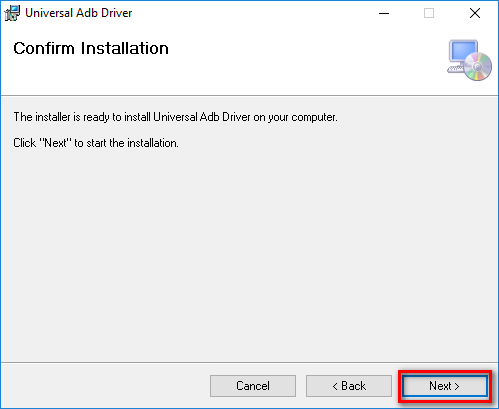
7. Wait for the progress bar to reach the other side of the screen.
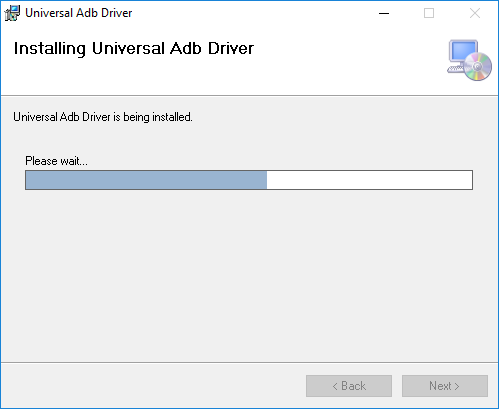
8. Click on the Close button when you get to the Installation Complete screen.
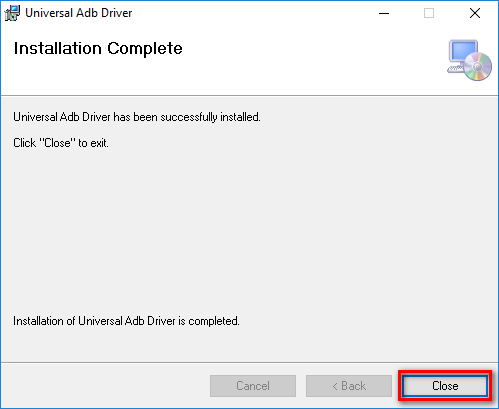
In conclusion, that is how to download and install the USB Drivers for the HTC One S9 smartphone on most computers that run any of the Windows operating systems. You can connect the HTC One S9 phone to the computer with the USB cable now and expect any of the developmental work you wanted to do to work.