If you have a mobile phone that runs on a version of the Android operating system and you want to connect it to a computer that is running on a version of the Windows operating system, then you need to do it by plugging in the USB cable. The only thing is that the USB cable online doesn’t act as the bridge between the device and the computer. The Windows operating system also needs to have the right OEM USB Drivers installed on it before it can do anything that involved transferring of data and developing.
So if you had aspirations of doing anything that involved developing on the computer such as flashing firmware you need first to source the USB Drivers and have them running before a flashing tool can detect your device.
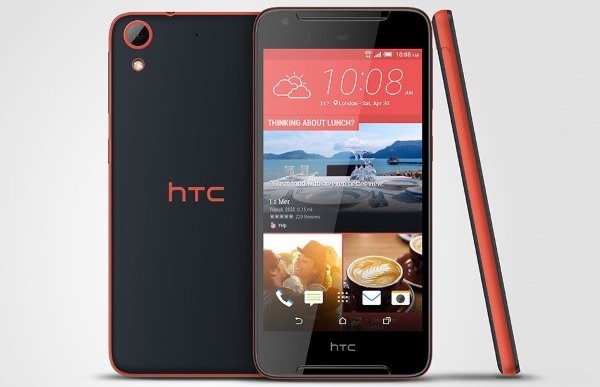
There is a guy who goes by the name Koushik Dutta who has developed the Universal Windows ADB Driver. The ADB Driver has the USB Drivers for the HTC OEM on it along with the USB drivers from most other well-known brands. It is all you need to have installed on the computer. What’s more, installing the Universal ADB Driver is about as easy as it gets.
Downloading the HTC Desire 628 USB Drivers for Windows PCs
1. Download the Universal Windows ADB Driver for the computer and then click on the file when the download completes above the taskbar.
2. Check to see that your HTC Desire 628 is not connected to the computer with the USB cable and then click on the “Next” button from the beginning of the setup wizard.
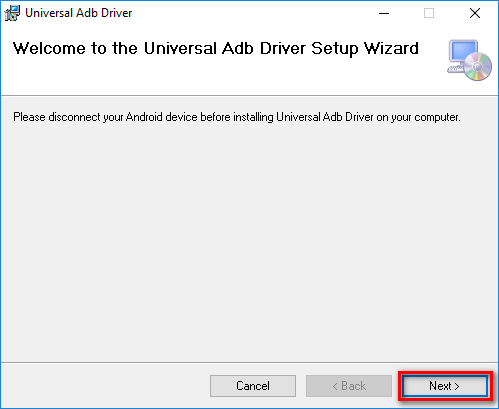
3. Click on the “Browse” button if you are interested in changing the folder where the ADB Driver file will be stored on the computer or just ski pit if you want to leave it as the default selection chosen by the program.
4. Click on the “Everyone” box if you want to share the ADB Driver with all of the accounts associated with the computer or the “Just Me” box if you want just to have the Driver available for your account that you are using now.
5. Click on the “Next” button once you have made your selections.
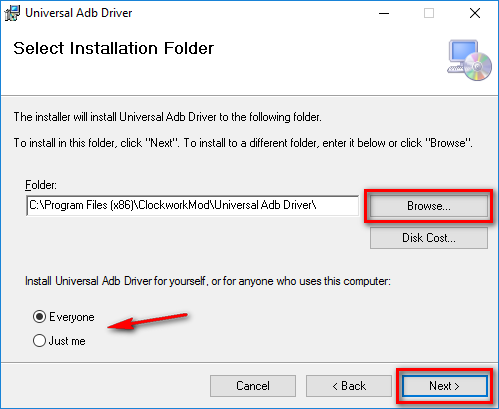
6. Click on the “Next” button from the following screen when you are ready to confirm the installation of the Universal Windows ADB Driver, and the installation will then begin.
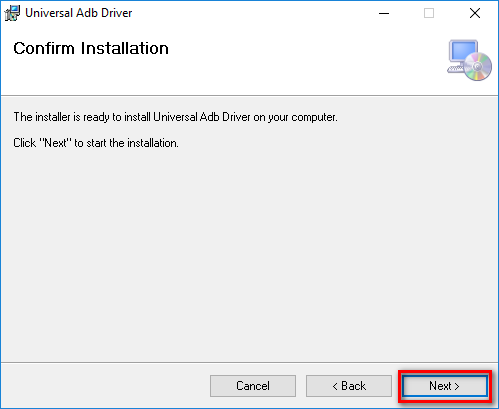
7. Wait until the blue progress bar reaches all the way to the other side which typically takes a few seconds and then the screen changes for you.
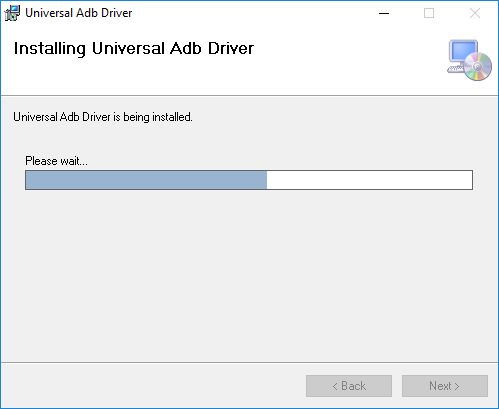
8. Click on the “Close” button from the Installation Complete screen to exit the Driver setup wizard.
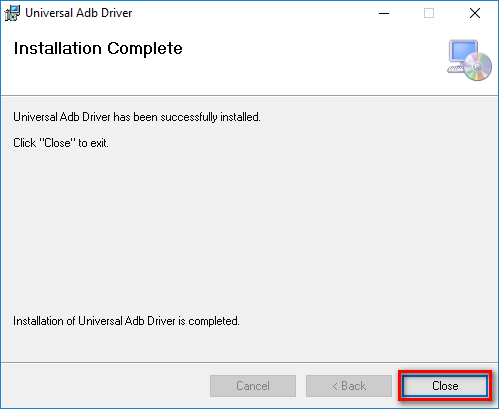
In conclusion, that is how to download and install the Universal Windows ADB Driver on the computer, so the USB Drivers for the HTC Desire 628 smartphone are working. You can connect the HTC Desire 628 handset to the computer with the USB cable now or whenever you are ready and expect that the drivers will be working.