Cross-platform instant messaging application developed for iOS, Android, Symbian, and Blackberry; that is what Hike Messenger is all about. The messenger application has become very popular among youngsters. Hike messenger boasts of its ability to send text and voices messages to your friends and family without any cost. Not only for mobile platforms, but you can also Download Hike Messenger for Free to your PC and use it as a program for your PC as well.
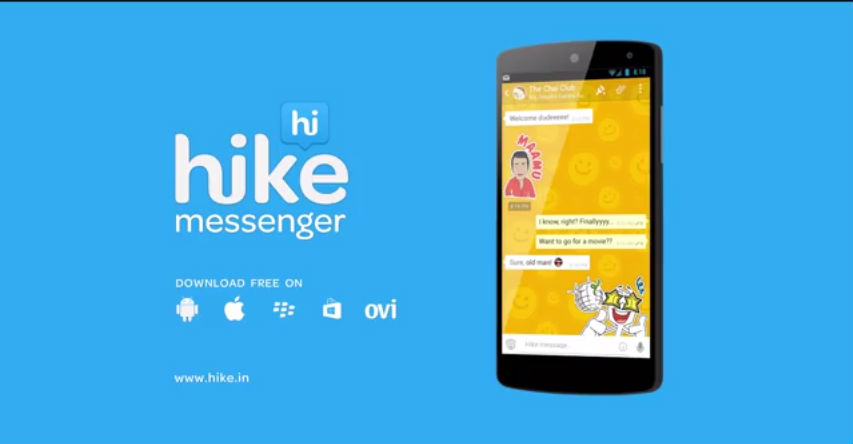
Why you should anyone use Hike Messenger
Hike messenger hosts a wide array of features that combine usability and fun on the go. Look at the various features of Hike Messenger below.
Free cross-platform texting: Hike Messenger will let you send text and voice messages over to your friends who use Hike or any other messenger application.
Moods and status updates: Hike messenger acts as a social platform where you can update your status and share them with your friends.
Circle of friends: You can create a circle of friends on the application and can personalize it to share status messages and your activities with the selected group of friends.
Share images and videos: Hike Messenger will let you share pictures and videos with your friends fast and convenient.
Stickers: Hike Messenger has a vast plethora of stickers that will help you share your emotions. After all, images speak louder than voice, don’t they?

How to Download Hike Messenger for Free for Your PC
There are two methods to Download Hike Messenger for Free for your PC from the internet. Both the methods require BlueStacks application. BlueStacks will help any android application run on your PC. Android application cannot run on your PC, as they are not meant for your PC. Read our guide on how to install BlueStacks on your PC. Follow any of the below methods to Download Hike Messenger for Free online.
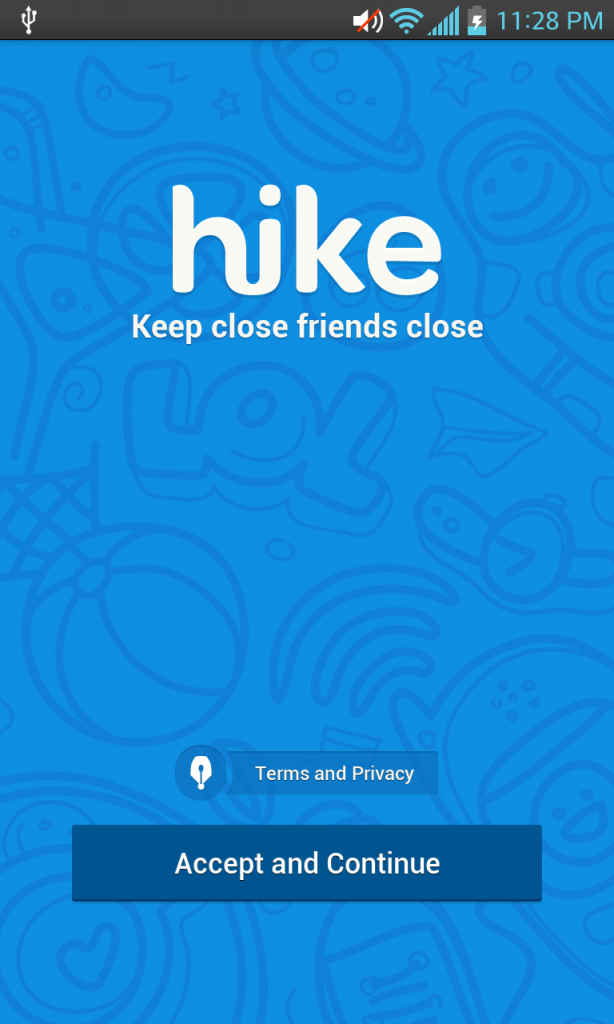
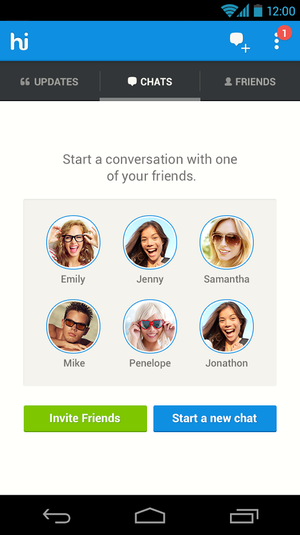
Install Hike Messenger through BlueStacks: You need to launch the application from the desktop of your computer. Then type Download Hike Messenger for Free to download the application from the web. BlueStacks will install the application on your PC. A Hike Messenger icon will be created on the application menu of the BlueStacks program. Open the application from BlueStacks by clicking on the Hike Messenger’s icon.
Install Hike Messenger using the apk file: You need to get the apk file of Hike Messenger from the Google Play Store. Once the apk file is downloaded, open the same with BlueStacks application on your computer. The application needs your permission to run the apk file on your PC. Once prompted for permission, give your permission. BlueStacks will install the apk file on your computer and inform you once the installation is completed. BlueStacks will create a Hike Messenger icon on its application menu. You can use the Hike Messenger from the icon set up on BlueStacks.
![Hike-Messenger[3]](https://consumingtech.com/wp-content/uploads/2016/09/Hike-Messenger3.jpg)
Once you start using the application, your choice to Download Hike Messenger for Free will sure prove to be a sensible one.