One of the useful features of many chat apps is read receipts. What these read receipts do is let you know if the recipient read the message you sent. The apps use various ways to inform you if your message was read and if so then at what time.
However, many people do not find the feature to be of any good use as they simply do not want for others to know when they have read their messages. If you are one of those users and you do not like for the message senders to know that you have read their messages, then you can just turn off the read receipts option, and that should do then job for you.
In this guide, you will learn how you can disable read receipts in the Google Hangouts app on an Android device. Once disabled, your Hangouts friends will never know if their message was read or not. Also, the setting will be synced all over your Google account, so if you do it on your Android device, the same will reflect in your browser Hangouts app, and so on.
So, it is a one time and one device thing. Here’s how you can go about doing that:
Disabling Read Receipts in Google Hangouts on an Android Device
To do the task, you are going to need the Hangouts app installed on your device. On most Android phones, the app comes preinstalled so there are no worries. If you don’t see it installed on your device, head over to Play Store and get the app installed first.
First off, open the App Drawer on your Android device and tap on “Hangouts” to launch the Google Hangouts app on your device.
When the app opens, make sure that you are signed-in to your preferred Google account. Then, tap on three lines in the top-left corner of your screen, and it will expand a menu. From the expanded menu, select the option that says “Settings” to be taken to the Hangouts’ settings menu on your device.
You should now be on the settings panel of Hangouts. On this screen, what you need to do is choose your Google account for which you want to disable read receipts. In the “Account” section, tap on your account to open its settings menu.
On the following screen, you will be able to all the Hangout settings for your account. What you need to do here is find the option that says “Share your status” and tap on it to open it.
The screen that follows will have two options for you to either enable or disable them. On this screen, you are supposed to turn off the option that says “Last seen.” Turn the toggle to the Off position and the feature will be disabled.
From now on, the people whose messages you read in Hangouts will never know if and when you read their messages. The read receipts feature has been successfully turned off on your device.
So, that was how you could disable read receipts in Google Hangouts for Android.
You might also be interested in:
- How to Turn Off the Traffic Notifications in Android
- How to Turn Off the Ambient Display in Android
- How to Enable the Location Sharing in Google Maps for Android
- How to Send an Empty Message to Someone in WhatsApp
- How to Download Instagram Photos on Android
You can subscribe to our RSS, follow us on Twitter or like our Facebook page to keep on consuming more tech.

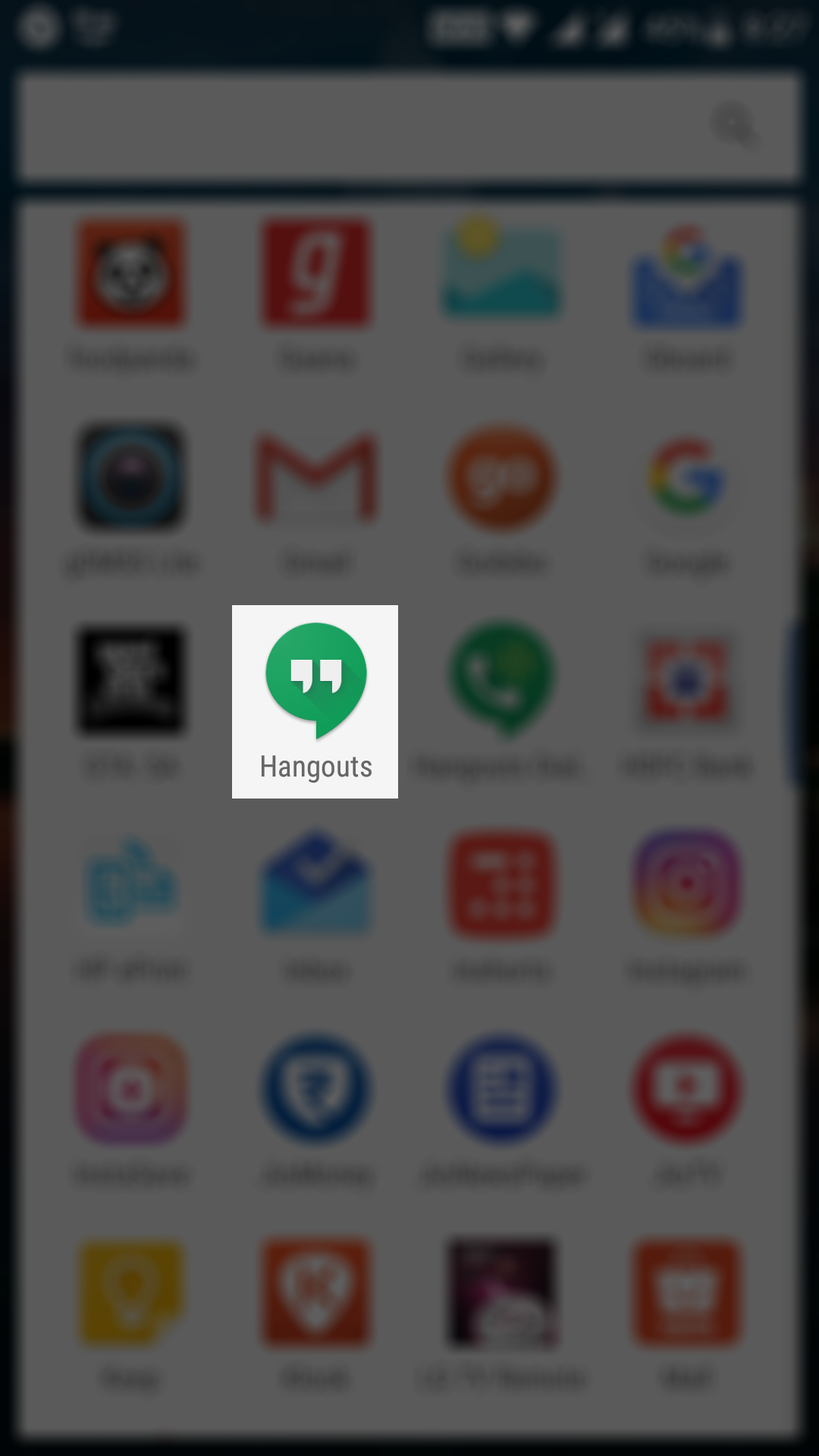
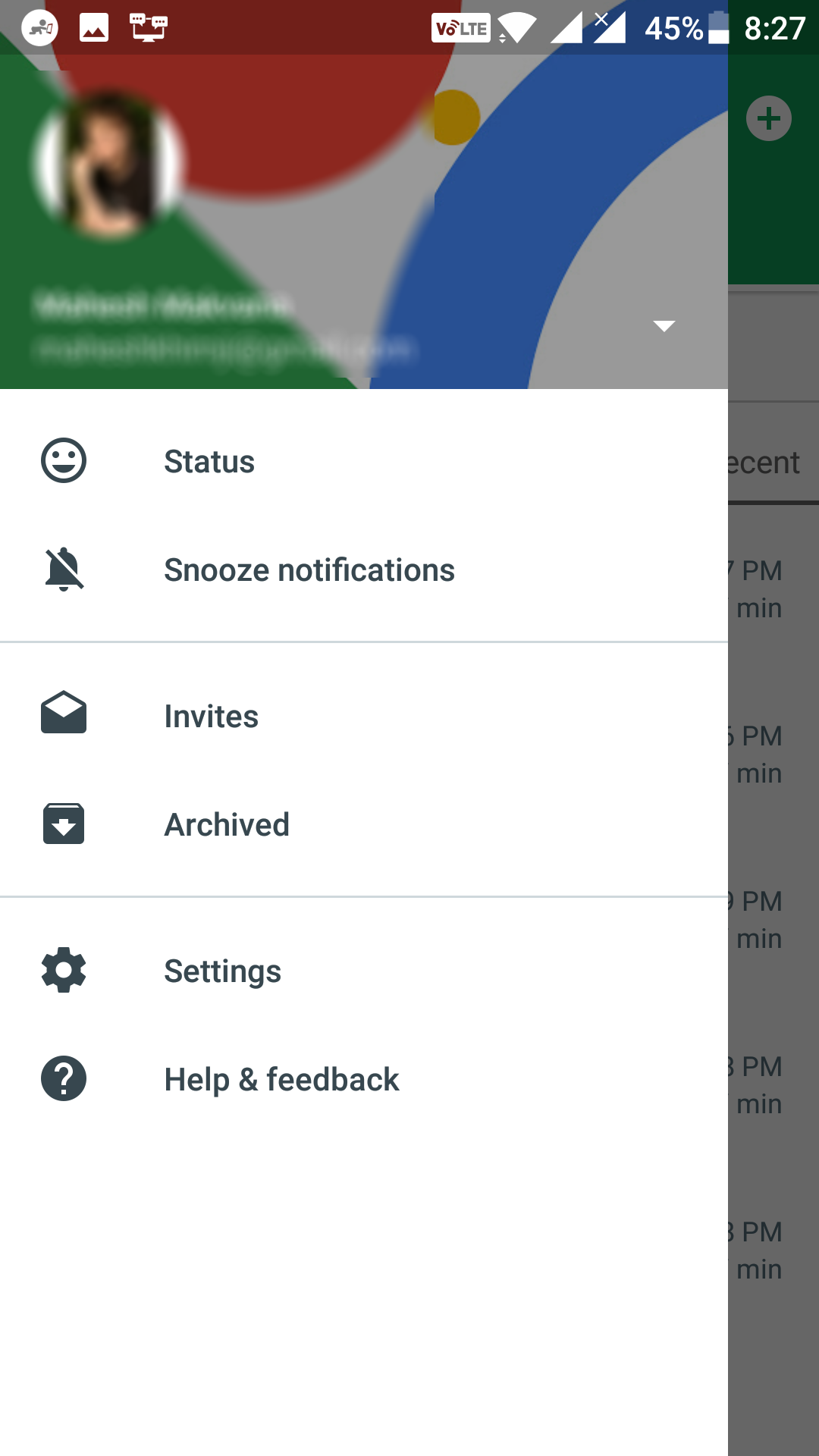
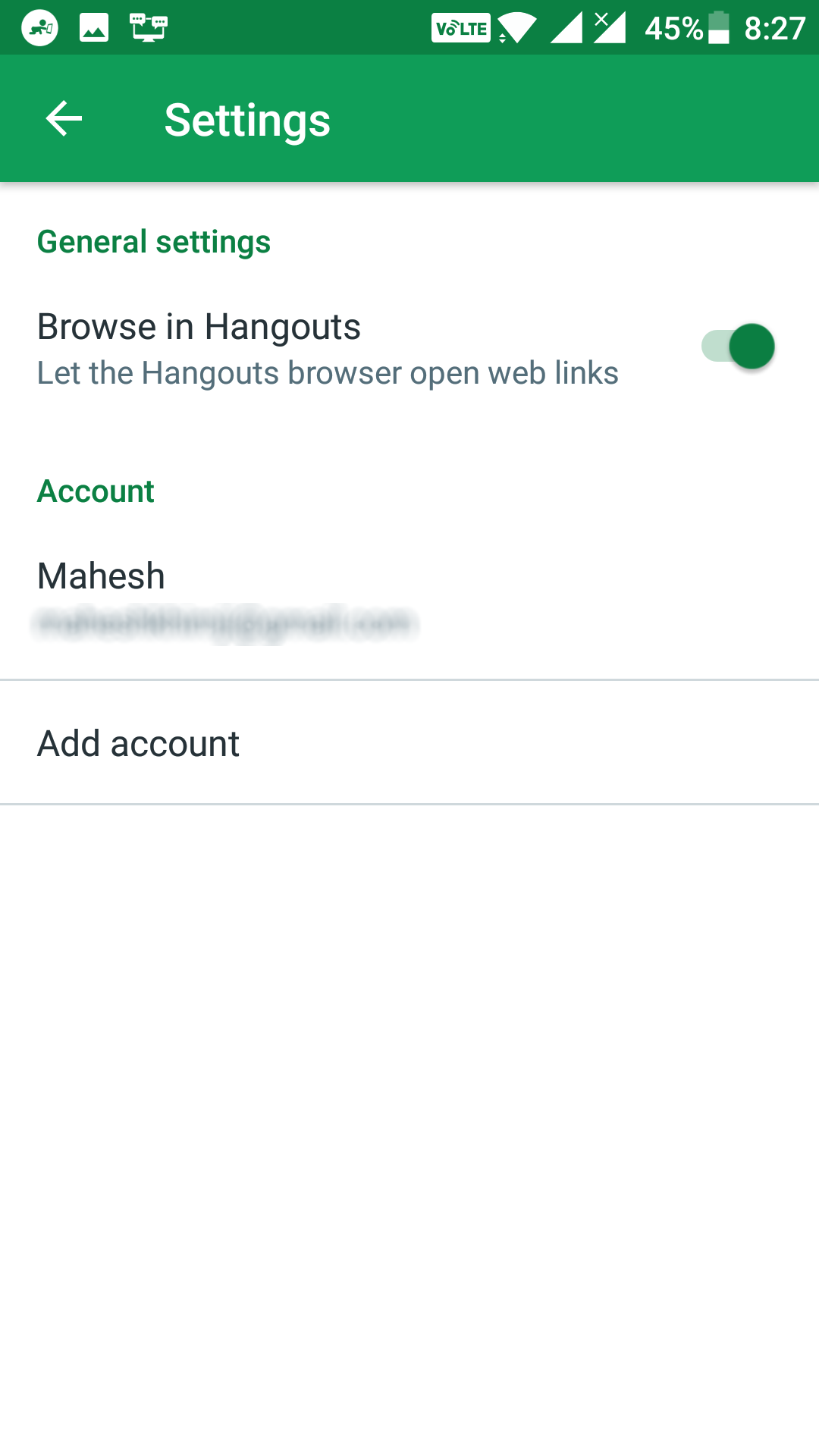
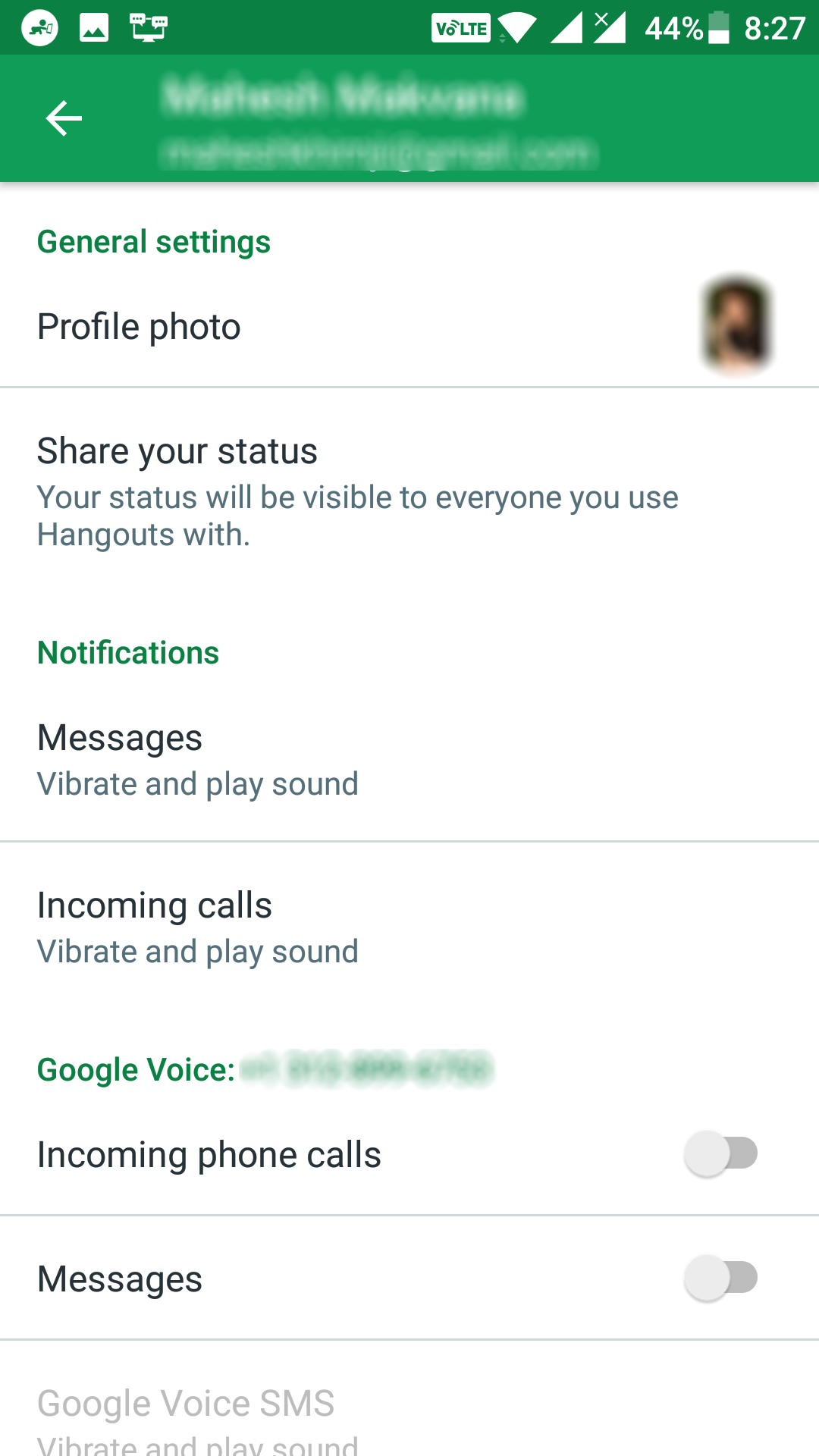
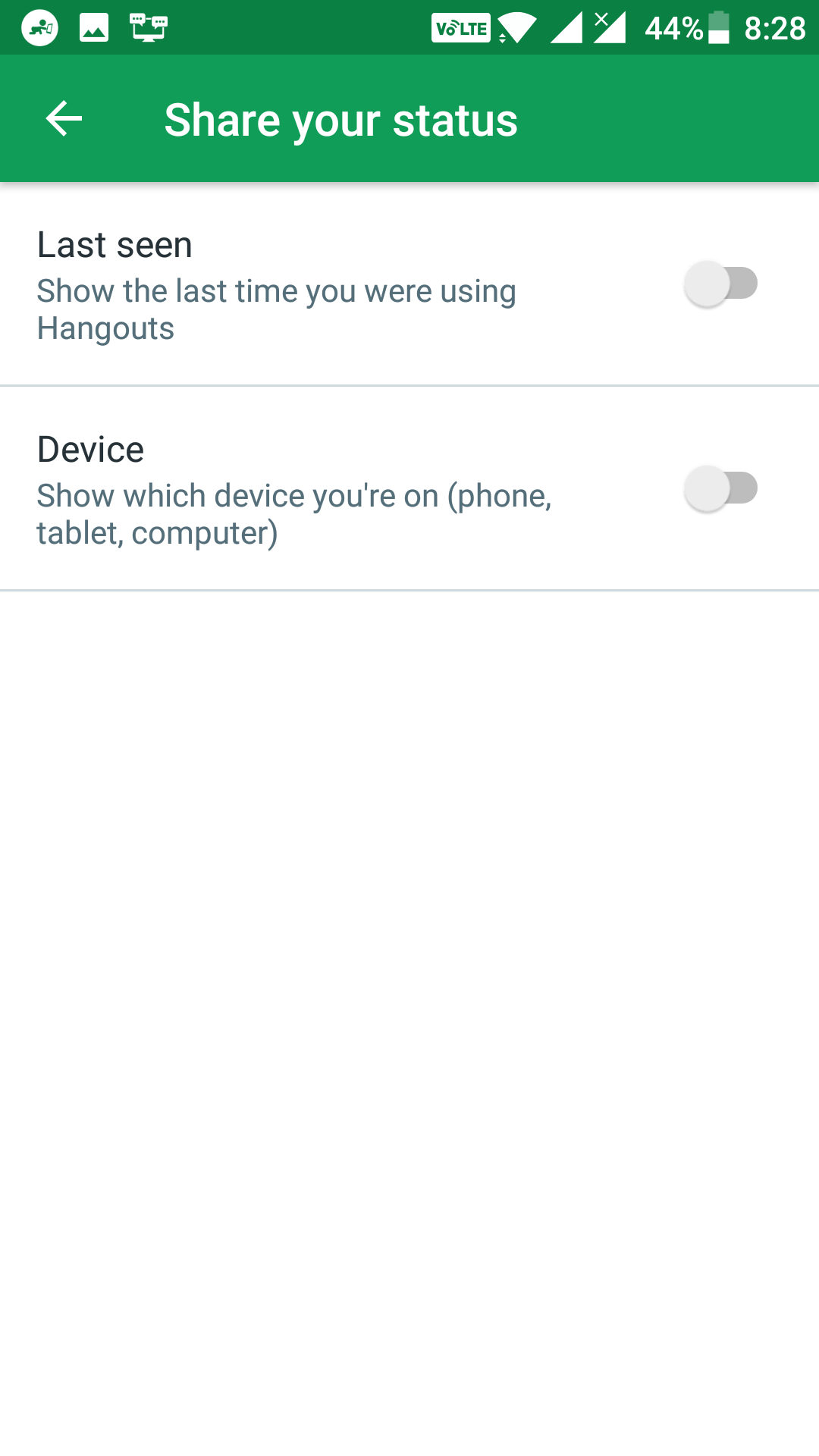
March 11, 2019 @ 14:57
Hi,
I tried what you posted here but Last seen and Read Reciept look like two different things to me. Even after disabling Last seen status as you have shown here, the person on the other side is able to know that I have read his message Because it does not show my last seen but it shows my face below his message as soon as I read his message.
November 16, 2018 @ 19:02
Doesn’t work, all that does is not let someone see when I’m online or not. But if I read the message it shows I did even with that turned off.