Tweeting is one term almost anyone who uses the internet is familiar with. The micro-blogging site Twitter has become one of the most visited websites on the web today, and there is no doubt that it has a vital role to play in today’s socio-economic reforms. From famous celebrities to Presidents of nations, Twitter has become a platform for anyone to follow anyone.
Keeping aside Twitters rich usage history, let us take a look at some areas that have long been a matter of intense confusion ever since people started Tweeting from the website. The question is “How do we delete all Tweets from our Twitter Account?” Using Twitters self Tweet removal option can be a headache. The reason being is if you have like over a million tweets and retweets in your profile, you probably need more than a fortnight or more to delete all these Tweets manually. So how do you do it without spending too much time and effort?

One thing is for sure; Twitter does not provide an API for 3rd party apps to allow deletion of all Tweets in One go but you can use these apps to get the job done more quickly than manually deleting all your Tweets from your Twitter account. There are quite some tools developed by 3rd party application developers which you can use to remove all your Tweets.
Here are the top 3 tools that we found were being used to perform this deletion operation:
Twitlan

The Twitlan is a 3rd party online tool which simply provides users with just an interface that displays their Tweets line by line. You can configure the page to display by default any number of Tweets ranging from 100 to 1000. But the more you set as the default display value; greater will be the time taken to display all the Tweets. Once the maximum display figures have reached, you can select everything and delete them.
Tweet Eraser
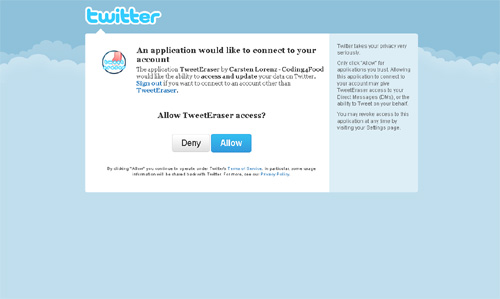
Another web-based tool, the Tweet Eraser app allows users to delete up to 350 Tweets per hour which is a standard provided by Twitter for apps using its API. All you need to do is to sign into the Tweet Eraser website using your Twitter login details and then there will be simple tutorials to guide you through the next set of steps to follow to delete your Tweets. Any person can understand these steps without the tutorials because the steps are that simple.
TwitWipe

Though the success rate of this app is questionable, as far as the reviews go, TwitWipe can delete a large number of tweets in one go, but sometimes the app has been reported to have not deleted tweets despite its interface claiming complete deletion of tweets.
So as such Twitlan and Tweet Eraser are the best tools available as of now to delete your Twitter history even though you may give a chance to TwitWipe as well. Make sure you do not entrust your account details to any other 3rd party app without verifying its credibility as nobody wants their sensitive account information to fall into the wrong hands.