GPRS/EDGE is the most used way to access the Internet in India. The Network Operators are providing various GPRS/EDGE plans for the consumers. Consumers can get GPRS activated on his mobile by calling to customer care or dialing the specific numbers provided by the network operator. After getting GPRS activated, the user has to get the settings. Sometimes, if the network operator server has too many loads, then the user does not get the settings immediately. And if the user has chosen one day plan and did not get the settings on the day, then he regrets choosing that network operator. But, Here, I have got a site where you can create settings for your Nokia S40 Mobiles. You must know the Access Point name. In the example, I am going to create settings for Reliance Internet (APN: rcomnet).
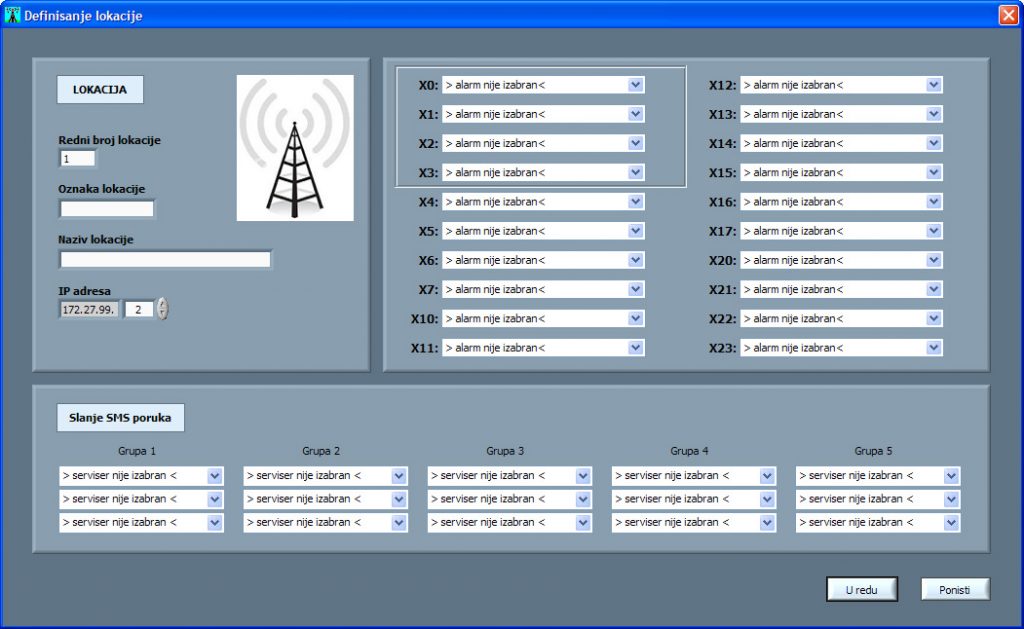
Creating GPRS Settings Online For Your Mobile
Step 1: Go to http://myprov.co.cc.
Step 2: Check the box near the “ACCESS” and click “Click to Proceed.”
Step 3: Now, you will see a page with some options. Fill them with:
Configuration Name: Enter anything, I will enter Rcom.
Access Point (APN): Enter rcomnet.
Don’t enter anything in Proxy Address and Port field. Then, click “generate”.
Step 4: You will see a success message. Click on “Download Provisioning File” and download the file.
Step 5: Send the file to your mobile via Bluetooth. (If you use the Data cable, then the mobile will not recognize this file as a settings file—use only Bluetooth instead).
Step 6: In your mobile, save the settings.
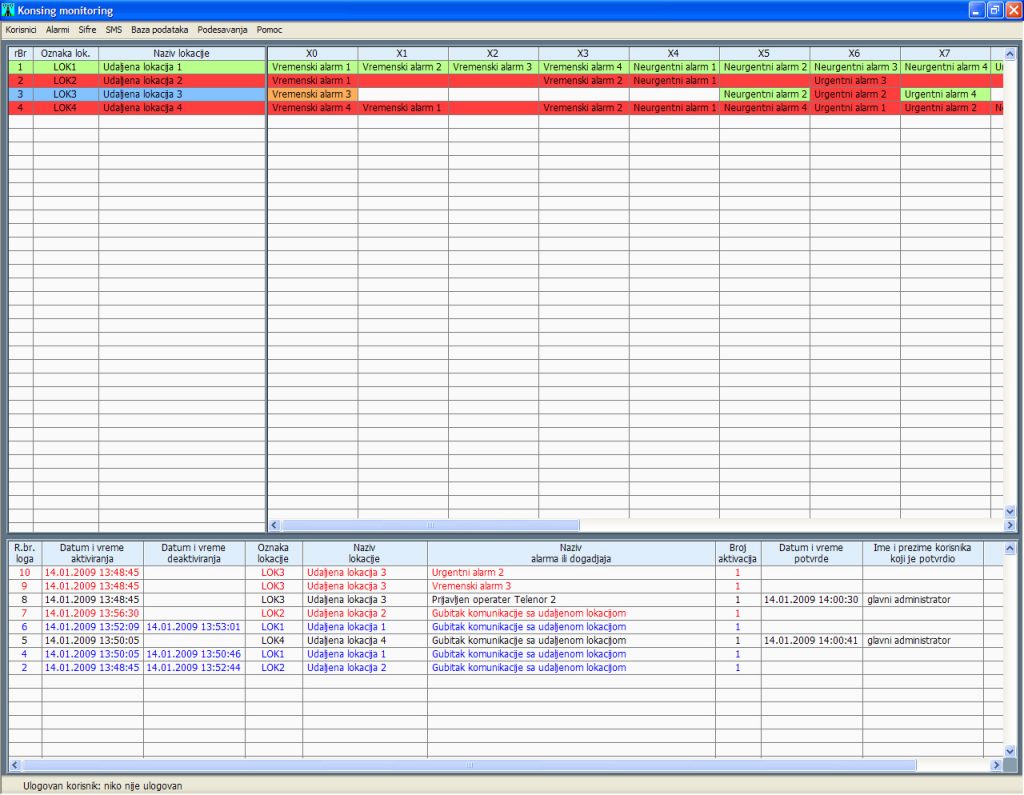
Do share sites which provide settings for other mobiles!