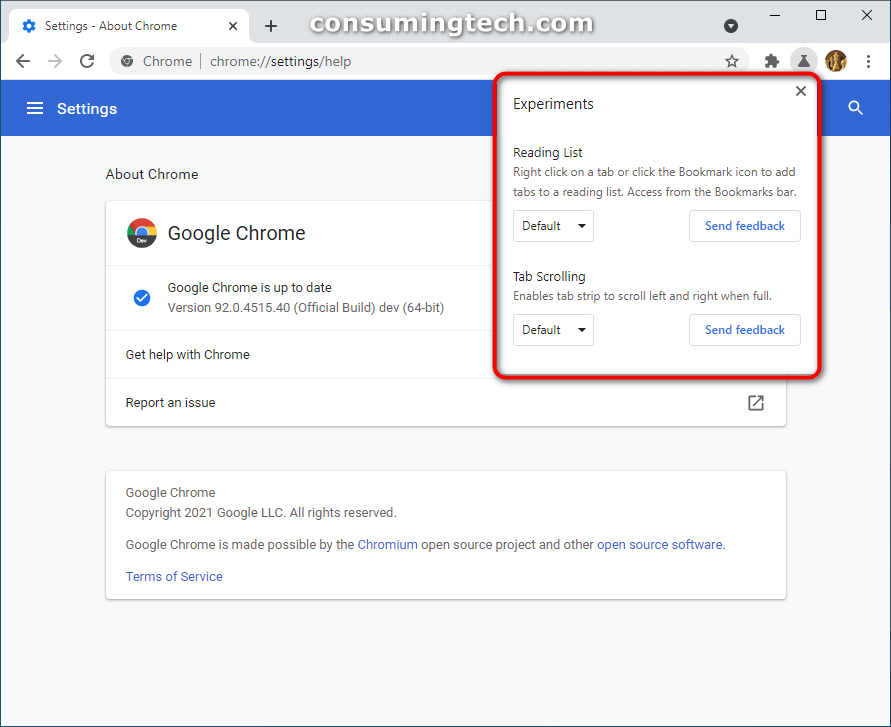The Google Chrome Developer channel has a new icon at the top of the browser called Enable featured experiments. By clicking on this icon, you can choose to enable or disable the experiments being featured in the Developer version of the browser. By default, Google has the experiments enabled at the moment, but this is subject to change because they have also included the Default setting much like Windows features from the Registry Editor.
You can also send feedback for the featured experiments so Google gets your opinion. The overall sentiment will impact what Google chooses to do in future Chrome builds with these experiments.
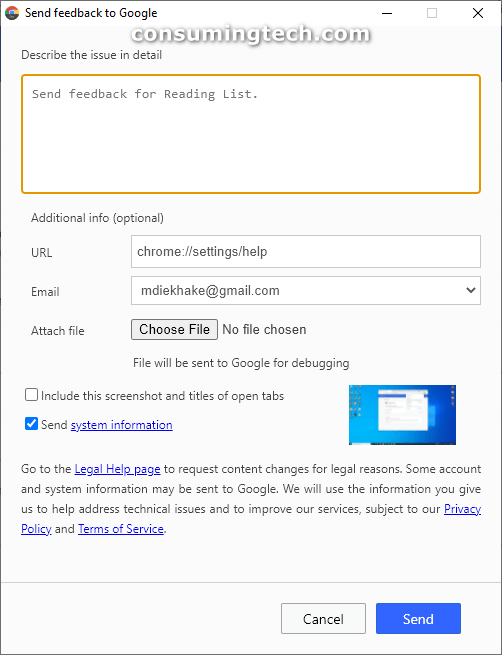
The featured experiments are the experiments Google thinks most highly of, hence the reason they are featured. It isn’t known how often Google will change the list of featured experiments or even if the list could grow in the future to include more standout options. At the moment Google seems content with just the two experiments being featured.
To update Chrome, open the browser and head to Settings and more > Help > About Google Chrome. The browser will then automatically check for updates. If you have just opened Chrome, the browser will have automatically updated when it was closed.
Related Articles