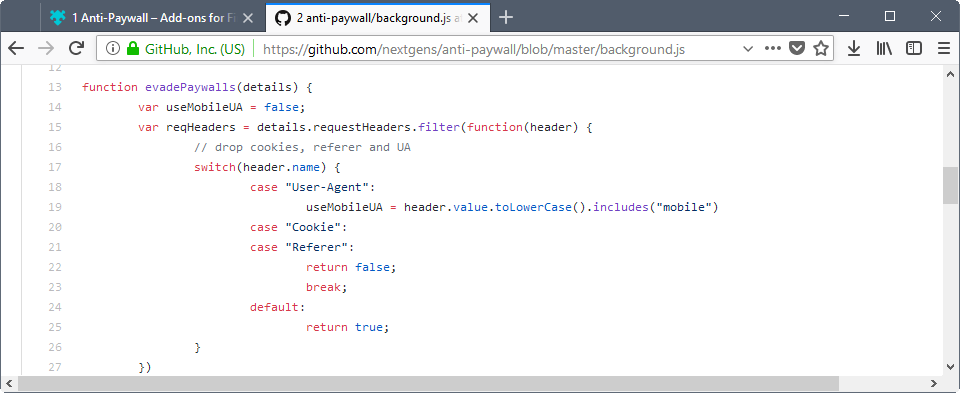Some websites choose to display paywalls so you only get a limited number of articles you can view before the paywall shows up and you’re locked out from seeing any more content until you subscribe.
There has long been a trick to get around these paywalls in Google Chrome, and the method probably works for other web browsers as well that have a similar feature to what Chrome does. What you could do in Chrome is open up a new browser window in Incognito mode and then head to the website that has the paywall, and you’ll see the number of articles has automatically jumped back up to the maximum allowed. If you were to keep viewing articles with that same window open it’ll eventually give you the paywall when you get back down to zero. But all you have to do is open up a new browser window in Incognito mode again, and it’ll refresh the counter.
While that trick with Google Chrome is pretty cool, there’s now an even better way that saves you the hassle of opening new windows all the time. The way we are referring to is by installing a plugin called Anti-Paywall that you can get from GitHub (not yet available from the Google Chrome web store) and it’s going to do all the hard work for you so you can always view the content without seeing those paywalls.
The Anti-Paywall extension won’t block every paywall in existence to be found out there on the internet, but it does cover a large chunk of them and from some of the largest publications in the world. The list includes big names such as The New York Times, Washington Post, Wall Street Journal, Herald Sun, LA Times, Forbes, Chicago Tribune, Chicago Business, Economist, The New Yorker, and plenty more names you’re likely familiar with from mainstream media. If you run into a site that you can’t get past the paywall, it’s likely going to be a smaller site that doesn’t get as much traffic. It’s possible that the developers add more sites to the list in time, but for now, you’ll need to use the Incognito mode trick for smaller websites. The full list of sites is on display from the Anti-Paywall download page on GitHub.
With millions of people now choosing to block advertisements and take away the main income for most of the internet, some sites have had no choice but to force users who appreciate their content into becoming subscribers. That’s a sad day for journalism. Also sad is people always expecting content to be available to them for free when it takes a lot of work to create it. Before choosing to block ads and throw up anti-paywalls, it’s best to do the right things and not block the ads or support the journalism you read by becoming a subscriber to it. With a publishers revenue per view taking a giant leap backward in recent years due to readers blocking ads, while at the same time the world becoming increasingly expensive to live in, lots of sites are folding now and unable to survive. When that happens, only the elite survive, and that’s a pretty surefire way to ruin the world in a hurry. But if you don’t have any money and you really need to see some content, there is now an option out there for you to do is in the Anti-Paywall extension for Google Chrome.
You might also be interested in:
- Download Photos Add-On for Photos App in Windows 10
- GlassWire 2.0 Launched: VirusTotal Support, Detects “Evil Twin” Attacks, and More
- Windows 10 Insider Preview Fast/Skip Build 17046 for PC Announced
- How to Move Pictures Folder Location in Windows 10
You can subscribe to our RSS, follow us on Twitter or like our Facebook page to keep on consuming more tech.