Are you looking for reasons to install a custom ROM on your Sony Xperia S smartphone? Some of the reasons to install a custom ROM can overlap with rooting or installing a custom recovery. For example, you can install a custom ROM which removes the bloatware on your device. You may also install the Titanium Backup application for rooted users and it too will remove the bloatware.
Nevertheless, there are still incalculable reasons to install a custom ROM for the sole purpose of doing something you cannot do from a custom recovery or with applications that require root access. Some of those reasons include increasing your privacy, extending the life of your Sony Xperia S smartphone, have less influence from large corporations like Sony over your operating system, using open source software, have your own personalized device, and test out many new features you won’t find anywhere else.
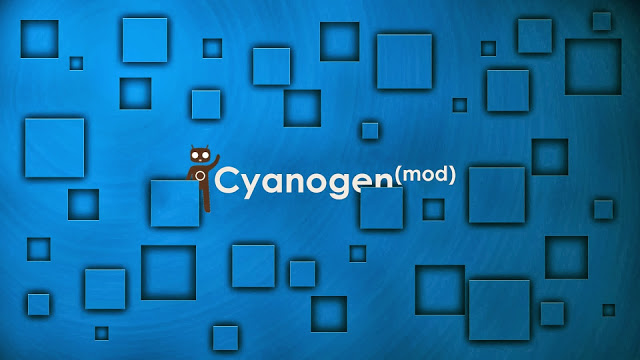
Note: Make sure you check what model number the custom ROM is made for from the download links. Whenever we create a post such as this one, it means the model numbers are all thrown into the same article. Don’t assume that all custom ROMs will work for all model numbers. Each download link will mention what model number the ROM is for somewhere on the page, either in the custom ROM thread title or the original post closer to the download link. If you still don’t see it there then have a read of some comments or leave a comment yourself if you aren’t sure, and the custom ROM poster or other people subscribed to the thread will help you out.
Files You Need
- You must root the Sony Xperia S smartphone before you can install a custom ROM on the device.
- You must install a custom recovery on the Sony Xperia S smartphone before you can upload your choice of custom ROM on the device.
CyanogenMod (Official)
The official CyanogenMod custom ROM is out of the Sony Xperia S device. CyanogenMod make the most popular custom ROMs out of any aftermarket developer, and they are known as developers who are better than the real Android developers. They also respect the stock Android ROM and stick close to it, only adjusting some features and increasing the performance over the original Android developers.
Features: CyanogenMod do not disclose the features of ROMs to the public.
Oneofakind ROM:
Oneofakind ROM is based on the latest Android 6.0.1 Marshmallow OS and is a slim custom ROM which means this custom ROM contains the least number of bloatware apps which makes this ROM light, smooth and fast. This custom ROM had layers support even with a CM theme engine and you can download lots of themes for this ROM from the Google Play Store. Android 6.0 Marshmallow had a hidden split window multitasking mode, which can be enabled using the developer options in the settings menu, enable it and have fun multi tasking on two apps side by side simultaneously on the same screen.
Features: Android 6.0 Marshmallow based, customize battery icons and percentage, migrated system UI tuner into status bar option and enabled by default, volume rocker wake, hold volume keys to skip tracks, double tap on the status bar to sleep.
uCyan 12.1 ROM:
uCyan ROM is basically CyanogenMod 12.1 custom ROM which is ported to work on Sony Xperia S, lots of bugs that this ROM had has been removed by the team and added some more features in it and named it uCyan 12.1 ROM. You’ll find some more customization option than the original CyanogenMod 12.1 custom ROM.
Features: CyanogenMod 12.1 based, Audio FX and VIPER4 Android pre built, thermal protection (protect your phone from unnecessary heat), CPU control in settings, wake up the device using volume keys, theme manager will reduce the screen brightness and CPU clock to cool the device down and automatically restore CPU clock and brightness once the device cools.
Trinity Vengeance RaptorXL HD 4.1 ROM:
Don’t just get scared of the title of this custom ROM, this ROM has a real beautiful user interface, is extremely fast, is super stable and have a good battery life. This custom ROM is based on Android 4.1.2 Jelly Bean and still this custom ROM is super smooth comparing to other custom ROMs. This custom ROM had a S-Force V3X Engine which makes this custom ROM almost lag free even with high graphics game.
Features: Android 4.1.2 Jelly Bean based, special display libs – powered by Trinity HD Engine, hybrid system libs, special custom kernel inside, fully customizable build.prop file, fast charging enabled, full 3D rendering, fully deodexed, zip-aligned, RW/system, fully tweaked ROM, S-Force audio.
Download: Trinity Vengeance RaptorXL HD 4.1 ROM
Carbon ROM:
If you want your phone a little updated and really customizable then you should go for Carbon ROM. This custom ROM is based on Android 4.4. Kit Kat. This custom ROM is very smooth, fast and highly customize-able. Carbon ROM team makes lots of more features which are unique and for this custom ROM only, this custom ROM had that many features that you can’t explore them in a single day.
Features: Android 4.4 KitKat based, status bar icon customization, status bar clock alignment, navigation bar customization, Carbon Fibers included (special features and customization settings specially made by the Carbon team).
Simple AOSP-L ROM:
As the title says, this custom ROM is based on AOSP 5.1 custom ROM. Ported, tweaked and given a new name by the team. AOSP-L custom ROM is filled with lots of features and new customization options so you can never miss your previous or stock ROM ever. This custom ROM also contains the CM 12 theme engine for theming the ROM and give it a whole new look.
Features: CM 12 theme engine, CM quick settings tile customization, navigation bar height changer, expanded desktop, slim privacy guard, black list settings, lock screen short cuts, CM battery icons, expanded volume panel, status bar weather, network traffic indicator, configurable auto rotation, CM clear all recent buttons.
MIUI V5 ROM:
If you think lots of features in Android is a mess and you don’t need the any more, then you should install the MiUI custom ROM on your phone. MiUI V5 custom ROM have home screen only interface which means there is only home screen available for apps and widgets to be merged, no app drawer or widget drawer is available in this custom ROM.
Features: Android 4.4 KitKat based, Chinese apps removed, fixed notification bar to remove all the graphic glitches, lock screen shortcuts, lock screen music launch and control, RAM booster in the recent app panel, OTA updates available, theme store with thousands of themes available.
Paranoid Android 4.6 ROM:
If you want a custom ROM which has highly customize-able options, then you should choose paranoid Android 4.6 ROM. This custom ROM is based on Android 4.4 KitKat and is highly customize-able custom ROM.
Features: Android 4.4 KitKat based, per app color, scale app individually, hybrid engine, tablet UI, CM theme engine, slim Google apps included, status bar tweaks, navigation bar tweaks, app drawer options, lots of widgets added.