The desktop is the first place where we land after starting our desktop PC or laptop. The desktop contains shortcuts to the programs on your computer and the files which you use most often. On the desktop, you can change the wallpaper as well as add or remove gadgets, in Windows 7.
Sometimes, when you install an unknown program on your computer, it breaks your desktop and changes the settings, too. As a result, you come up with a spoiled desktop, where no shortcuts exist, nor the wallpaper is as it used to be. At that time, you will need to manually change the settings to the old settings and change the wallpaper as well.
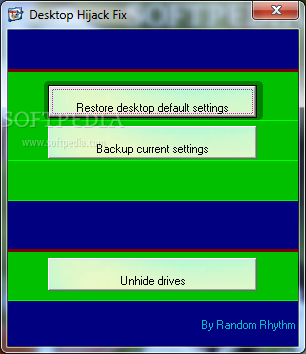
Well, to sort out this kind of problem, you can use a simple tool called Desktop Hijack Fix for Windows. It allows you to backup your desktop settings and restores those settings whenever you want. It is a freeware tool and works great on the Windows 7, it works on older versions of Windows, too.
To get started, simply download the tool using the link given below and install it on your system. It will create a shortcut on your desktop for easy access. Just click on that shortcut and the program will run.
When you launch the program, you will see a small window with three options – when you launch the first time, you will see only two choices. The first option says to Restore desktop default settings, clicking on it will do so. If you have first created the desktop settings backup, you will find the third option called Update backup settings; it lets you update your backup with a new one. The second option is used when you want to restore the desktop settings, at the time when your desktop is spoiled by any program, activity on your PC.
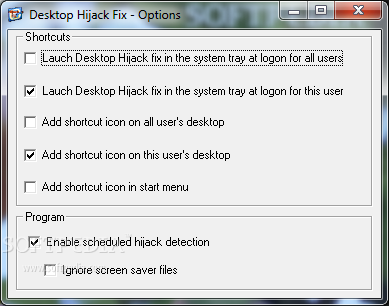
Download: Desktop Hijack Fix for Windows
This simple tool saves your time when you want to come out from the spoiled desktop, as it does all the tasks with just a single mouse click.