Drivers are the files which hardware uses on your computer to collaborate with it. When you buy a new computer, you get a driver’s CD which contains the drivers for your computer. If you format your PC, then you need to install the drivers again to let the hardware run without any problems.
It is somehow a tedious task to find and install each driver on your computer. There are drivers for the audio card, video card, Graphics card (If you have one) and so on. You have to select the drivers from the CD and then install them. To make this job easier, DriverMax helps you.
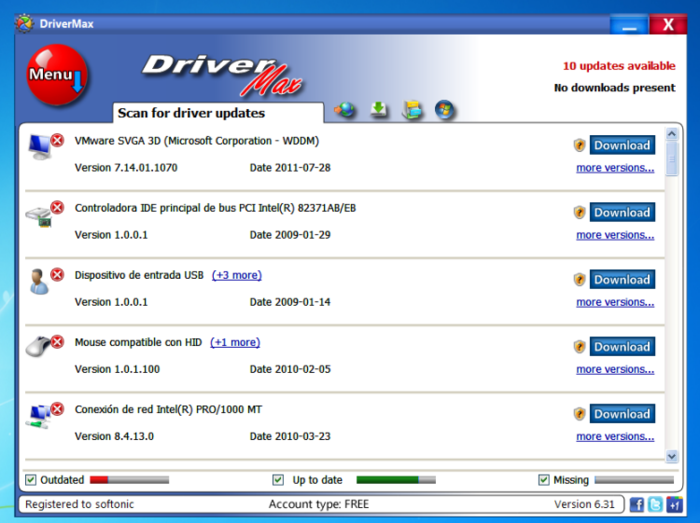
DriverMax is a free tool for the Windows users. It allows you to backup as well as restore the drivers on a computer without having to insert the driver’s CD. It is a free tool, and if you want to register it, then you just need to provide your email address. Then, they will send you an activation email to confirm your email address. When you finish it, you won’t see the unregistered version message anymore.
It is very easy to use the DriverMax to backup and restore drivers. Besides it, you can update the drivers as well. If you have the older drivers installed, then this tool will check it and provide you the link to download the latest version of that particular driver. The interface of the DriverMax can be used by any novice user and is divided into some sections. Hovering mouse on the section name will pull down more options to apply such the tasks. In the second section, the first choice, Backup Drivers can be used to backup drivers of your current system. First, it will collect the list of the drivers on your system and then it will make a backup of all them.
After creating the backup, you can restore it using the same software. Just click on the Restore drivers from backup and you will be able to restore all the drivers of which you have the backup. There is a restore point option, which enables the user to restore to a point if something went wrong.
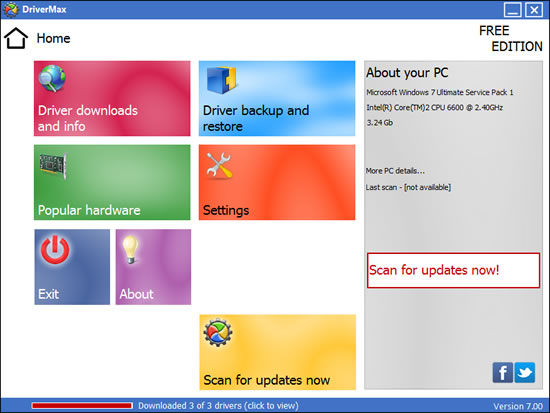
Along with Backup and Restore Drivers, you can easily update the drivers to the newest versions. Just click on the Check online for driver updates button and proceed ahead and finally you will find the links to download the latest drivers. It is important to keep your drivers up to date, as it affects the overall performance of your computer.
Download: DriverMax for Windows
DriverMax is a simple, free tool to make your backup, restore and updating driver’s task simple.