Motorola Moto series smartphones were official Google smartphones before they sold off to Lenovo. Getting the latest updates from Google is easy after their partnership, but Moto X, Moto G and Moto E smartphones come with stock Android OS which looks black and white to me. If you feel the same then I’m sure you’ll love this article. I have some great custom ROMs here which can add colors to your black and white smart phone including lots of themes available on Google Play Store.
These custom ROMs listed below are some of the best custom ROMs made by some popular custom ROM makers, so you should not worry installing these custom ROMs on your Moto X Play. Different custom ROMs have different features and different special ability, so its better to read features before installing any of them.

Read all the points listed below before proceeding to the custom ROM lit section:
- First root our Motorola Moto X Play.
- How to Root Motorola Moto X Play and install a custom recovery.
- Make sure to charge your phone to at least 70 % battery — it won’t get bricked because of low battery.
- Make a backup of all your important data like your important files, messages, contacts and music files to some safe place because they might get deleted during the installation process of custom ROM.
- Always remember that installing inappropriate custom ROMs to any Android smartphone might brick that same device, so its better to not try installing these custom ROMs on any other smartphone.
Team Radium 1.4:
Team Radium is a CyanogenMod-based custom ROM which offers a clean and simple Android 5.1 Lollipop UI. Team Radium adds some features made purely for this custom ROM which they call them “Isotopes”. Try this custom ROM once if you see any interesting feature from the list below.
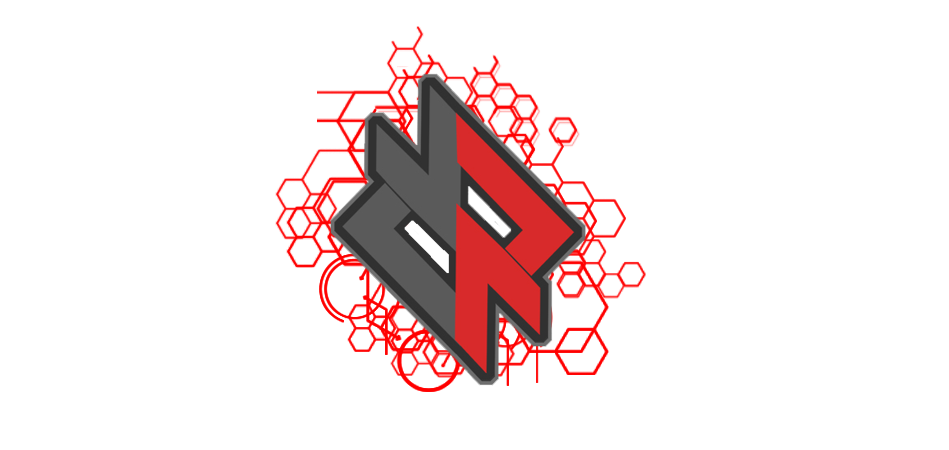
Features: CyanogenMod 12.1 based, status bar tweaks, interface settings, recent panel settings, animation settings, wakelock blocker, status bar greeting, battery status style, carrier label settings, gesture anywhere, app circle bar, clock alignment settings, show search in recents panel.
Resurrection Remix 5.5:
Resurrection Remix custom ROM is the second most popular custom ROM on internet after Cyanogen Mod because if its light and fast interface. There are lots of other features which makes this custom ROM popular on internet and some of them are listed below.

Features: Android 5.1 Lollipop based, status bar tweaks, superuser indicator, quick pull down, clock customization, time and date, theme chooser, animation control, list view animations, system animation, app circle bar, clear all recents button, lock screen shortcuts, choose up to 5 shortcuts.
Download Resurrection Remix 5.5 ROM
BlissPop v 4.0.1:
Team Bliss bring you a very simple and fast custom ROM “BlissPop” to customize your phone to a whole new level. Bliss Pop custom ROM is customized not only yo give you good interface but also better performance and faster multitasking. You should go for this custom ROM if you are game freaky and play full HD games on your Android mobile.

Features: Android 5.1.1 Lollipop Based, clear all task button, omni switch, status bar header, tile options, flash light in quick settings, weather options, screen shot with delay option, profile switcher, one click reboot, screen record, user switcher, settings shortcut, dial pad tones, touch sounds, safe headset volume less frequent notifications.
PAC ROM LP:
If you want a highly customize-able custom ROM for your phone then you can have it now – “PAC ROM”, PAC ROM is mixture of three different custom ROMs which means you can have power of three custom ROM on your phone at once. Don’t worry about storage problem because it is a slim build.

Features: Android 5.1.1 Lollipop based, popup settings, OTA updates available, PA colors, stock phablet and tablet UI settings, PIE control, enable dark mod in settings, themes available on Google play Store, hybrid properties, lock screen customization, navigation bar customization, quick tiles customization, navigation ring, ribbons and app bar.
AOSP 5.1.1:
Android Open Source Project (AOSP) custom ROM is stock Android 5.1.1 Lollipop ROM with stock interface and features. After installing this your phone will be like Nexus by user interface and also features. Don’t worry this AOSP custom ROM is pre-rooted and don’t have to root again.

Features: Stock Android 5.1 Lollipop user interface, brightness slider, theme engine with lots of themes available on Google Pay Store, status bar and navigation bar customization, pre rooted, ART enabled, xposed framework ready.
CyanogenMod 12.1:
CyanogenMod is the most popular custom ROM around the internet and now it is rich enough to make its own sponsored smart phones. You can see CyanogenMod written on the back of OnePlus smartphones. Now you can imagine how your phone going to change with the installation of this CM 12.1 custom ROM.

Features: Android 5.1 Lollipop based, live display, LCD density changer, notification manager, lock screen visualizer, ambient display, gesture anywhere, root manager, show search bar in recents menu, root indicator, navigation bar customization, status bar tinting.
CrDroid ROM:
Crdroid ROM old custom ROM maker also makes custom ROM for low end smart phones. Crdroid custom ROM have stock Android 5.1.1 Lollipop user interface but have some extra and unique features made by CrDroid team. You should install this custom ROM if you want our pone only for the calling, texting, taking pictures and internet surfing and not installing all latest apps and play high graphics games.

Features: Android 5.1.1 Lollipop based, status bar and navigation bar customization, build.prop tweak, lots of themes available on Play Store, slim Google apps and init.d support.
You also need to download and install Google apps after installing any of the custom ROM listed here. Google apps contains all the Google related apps like Google Play Store, YouTube, G Mail and more. Download Google apps package from here and install it on your phone after installing these custom ROMs.
And if you feel stuck somewhere while installing the custom ROMs then I am always here you can ask me using the comment section below. I’ll get back to your soon.
March 28, 2017 @ 08:42
LineageOS is the best for MotoX Play.
Also, it has latest Android ported (Nougat)