If you like customizing your computer, you probably should have heard the name Rainmeter. Rainmeter is a Windows application that allows you to customize your computer according to your imagination. The default Windows OS does have the options to rearrange the icons, Desktop wallpapers and so on, though, it does have its limitations, too. You cannot go too far customizing your PC but with Rainmeter, it is possible. The application supports skins, often called themes, so here in this article, we have tried to cover some of the best Rainmeter Themes. When you apply any of these themes on your PC, you will feel something better as the appearance of your computer will just change completely. If you can’t wait to get your hands on these beautiful skins, just follow up the list given below.

Lexis
If you are looking for something that can change your computer to look like a Geek’s PC, you should try this theme out. Showing a clock at its middle, the Lexis theme gives a great look to your PC. Besides the Clock, you will find a linear calendar that helps organize your tasks and meetings, all from the Desktop of your PC. You can also get weather details using this skin; it fetches such information from Weather.com. Following is the link to download this theme on your computer.

Download Lexis [Customize.org Link]
Omnimo 5.0 for Rainmeter
Ever since Microsoft announced Windows 8, there is a big rush to Metro User Interface Apps Development. Based on such UI, the Omnimo Theme along with Rainmeter will let you feel the smell of Windows 8 on your current system without even touching any system files. The developer of the theme says it is the best way to experience Metro UI on your PC, and we agree with him. After installing this skin, you will find some good widgets on your Desktop including Google Search, Day, Metro Apps, News Feeds and so on. Everything is customizable so if you think something doesn’t fit your needs, just change it. Setting up the theme is easy, and it works out-of-the-box. You just need to grab the setup file and let it load on your PC. There are hundreds of configurations available in this theme, which allows you to customize almost every part of your computer, making it truly yours. You must be thinking since the Theme contains a lot of features, it should be taking some good time to load. Well, such is not the case with this, the theme is highly-optimized and loads very faster. The theme is available in some other languages as well, so do not worry if English is not your first language. Download it using the following link.
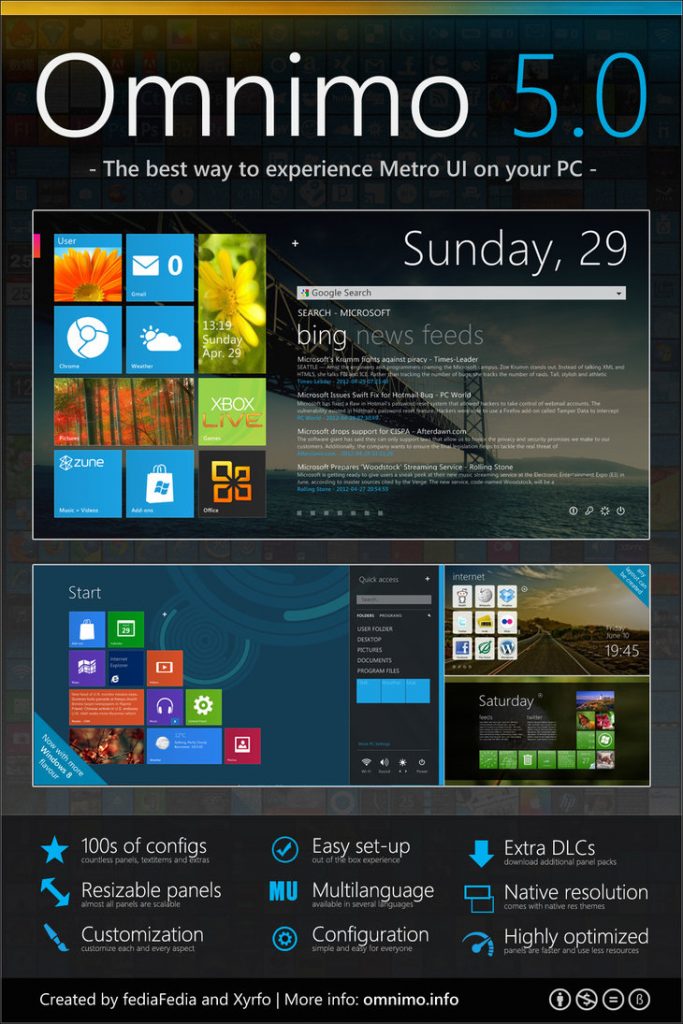
Download Omnimo [DeviantArt Link]
Hero Theme
The theme is based on the design of HTC Hero smartphone. If you own an HTC smartphone and enjoy the design of it, you should give this theme a try on your computer. The theme shows today’s date, day and the Weather, which seems common in almost all the Rainmeter Themes. There is a Music widget included as well using which you can control the current playing music on your PC. You can Start, Pause, Stop Music tracks using the widget. Don’t worry if you are not that music freak; you will be able to remove it, too. In the right side, you will find a widget Photo Slideshow. It shows the slideshow of photos on your computer. Overall, the theme is good and deserves to be installed on your PC. Hit up the following link to download it.

Download Hero [DeviantArt Link]
i2 Bar Theme
The theme contains a look that is usually not found in any other themes out there. It has a unique look that you can apply to your computer using Rainmeter along with the theme file. If you use WiFi on your Laptop or PC, then this theme has the WiFi Status bar to keep you updated about the status of your WiFi connection. It seems to be useful as you can know whether the current WiFi connection is having problems or not. There is a bar at the bottom which includes some of the information about your computer. You can head over to the following link to download the theme on your PC.

Download i2 Bar [DeviantArt Link]
Unity Theme
Unity is the theme which has the sidebar on the left side, consisting of the application icons that you use often. It also contains the folders where you can organize your apps. For example, you can create a folder called Games and place all the game icons inside it. Doing so will help you find your favorite game quickly at a later time. You can also configure the theme to match with your needs; it is up to you how you want it to look. Get it using the following link.

Download Unity [DeviantArt Link]
The collection of these beautiful Rainmeter Themes will help you out those who are looking to give a new look to their computers, refreshing their mood. The download links lead to their official websites, and the actual file can be gotten from there. If you have any queries, please do let us know by leaving it in the comments section!