Android is a breathtaking yet complicated mobile OS because it’s hard to manage your files on any Android smartphone or tablet. In any Android device like smartphone or tablet if you want to open a text file or sideload any APK from your phone (read how to install apk to any Android device) then you need a File Manager app for this. Many smartphone makers pre-built a file manager app in their smartphones like Samsung, but these file managers aren’t enough to do the stuff that we want to do with our files. In these situations, we need another file manager app that I’m going to introduce you to today.
If you search “File manager” on Google Play Store, you will get thousands of results that’s why I’m here to cut down this searching thing and give you exactly what you need. I have don’t that search for you and hand-picked 10 of the most popular and feature-full file manager apps for you. I’m also listing the main features of the so you can choose one of them according to the feature it provides.
ES File Explorer:
ES File Explorer is the best file manager app for Android devices (even I also use this on my Samsung Galaxy Note 3). This app has lots of features in it, also have material design and support themes which will give you a better file exploring experience on your Android device.
Features: Support themes, material design, support .rar and .zip file preview and extraction, inbuilt app manager, make a backup of installed apps and restore them, help to explore system files (needs rooted device).
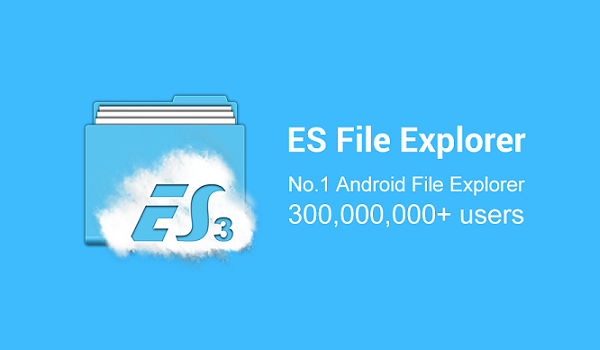
Astro File Manager:
If you want some easy and even simple file manager to set up on your Android device, then all you need is Astro File Manager. This file manager is more straightforward than ES file explorer but with this, you have to compromise with some of the features.
Features: Manage cloud storage like Google Drive, one Drive and more, search the desired file by the custom search, inbuilt task killer tool, apps manager tool and Apps backup tool.
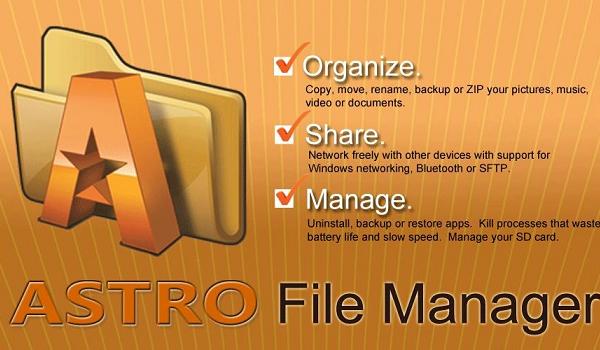
File Commander:
File Commander is different than all the traditional file managing app, this app supports tablet mode and can use it in tablets quickly. File Commander filters all the files by its type like pictures, videos, apk, documents and other file types.
Features: Lollipop like interface, you can quickly get to where you previously left off. In-app, purchases will give you more features like storage analyzer, recycle bin, access to hidden files and folder and make bookmarks.
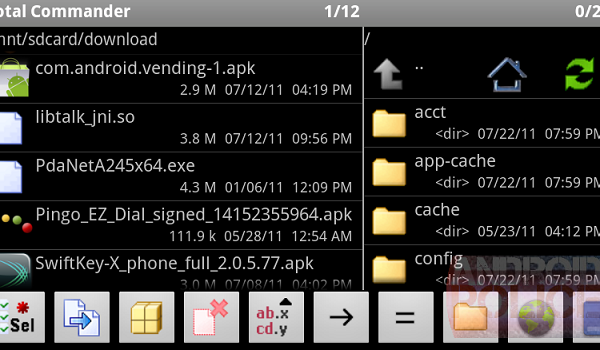
Asus File Manager:
Asus smart phone’s stock file manager app is out in the Play Store for all the other Android device users. Asus File Manager is simple and light file managing app with the regular features of a file managing app.
Features: Access files from LAN and SMB, can manage cloud storage, search files using the categories like pictures, videos, music, and apps. Also, supports zip file compression and decompression.
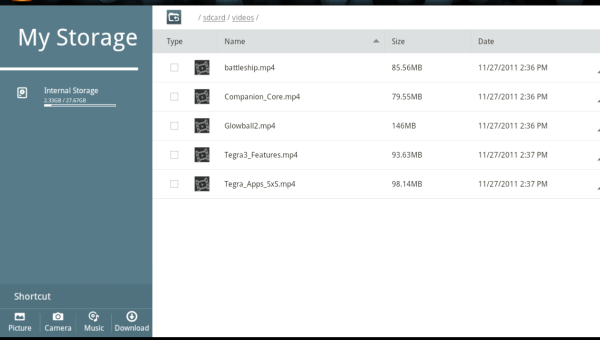
Solid File Explorer:
Solid File Explorer is a material designed file manager which looks great with Android Lollipop installed devices. The main feature of this app is the two panels feature which makes cutting, copying and pasting easier than any other file manager.
Features: Material design, lots of customizable options with icon sets, color scheme, and themes. Cloud file manager: G Drive, Dropbox, Mediafire, Own Cloud, Yandex.
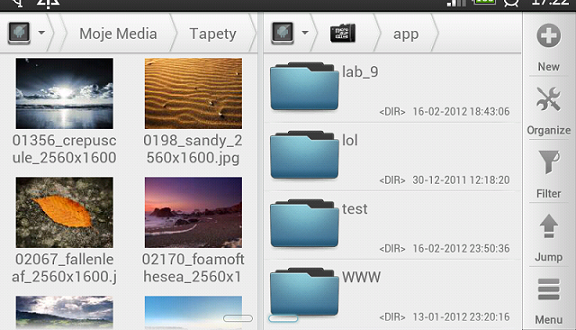
Dodol File Explorer:
Dodol file explorer is a basic file managing app with the basic interface but great features. Dodol file explorer gives you windows like tree folder design for easy file managing. Dodol file manager has all the basic features like cut, copy, paste and unzipping zip packages.
Features: Windows Explorer-like tree folder browsing, support multiple file selection, can search apk files quickly, customizable favorite folder, can get access to root, SD card and internal memory (needs a rooted device), can extract and compress RAR files.
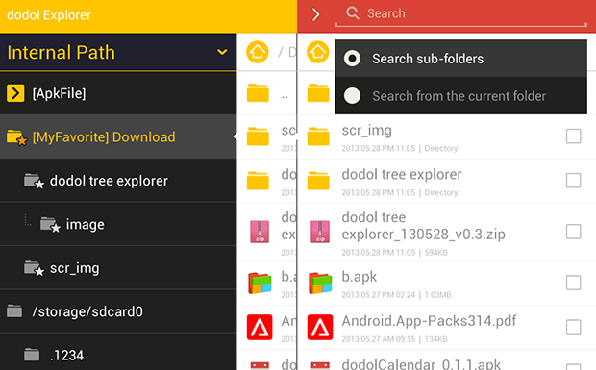
File Manager Pro:
File Manager Pro is a good file manager app with some useful features and fresh new interface. File Manager Pro is user-friendly, and this app is entirely free (no ads and no in-app purchases).
Features: File categories like music, pictures, videos, apk, app manager and zip files. Show storage usage very clear so you can understand easily, connect your online storage using an FTP server feature from any FTP server client.

AntTek Explorer pro:
“Windows-like file managing experience on Android device using AntTek Explorer Pro” AntTek Explorer is very fast, fluid and very simple file manager app to install on your Android device. On AntTek Explorer Pro you can easily cut, copy and paste by just dragging and dropping.
Features: Built-in music and video player, integrated source code viewer (support Java, C, PHP, Perl, etc.), quick search SD card, dual panel view for better managing.

MK File Explorer:
MK File Explorer is the simplest and the most beautiful file explorer for Android devices. MK File Explorer has a material design which makes this file explorer suitable for your device if you have Android 5.0 Lollipop installed on your phone.
Features: Material design, two panels for better managing, support RAR and zip files, Lollipop SD card support, root access, a search engine for files, built-in text editor, keyboard shortcuts.
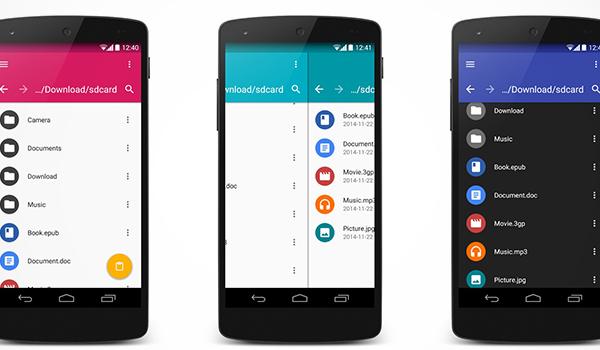
Root Browser:
Root Browser is especially for developers and advanced Android users who always mess with their devices at the root level. This Root Browser works with root as well as local storage also has lots of tweaking options other than all the file explorer have. Root Browser is the most powerful and essential app for rooted Android device users.
Features: (of course) root is exploring, two panes for easy copy-pasting, bookmark any folder, install zip packages using CWM (clockwork mod recovery).
I’ve personally hand-picked these file explorer apps from hundreds of other apps available on Google Play store, I also mentioned some main features for each of the apps so there won’t be any confusion about selecting from one of these.
Also if you know any file explorer app which you use and want that on this list, then we will be happy to hear from you. Just use the comment section below to tell us about it and share your experience of that file explorer app with us.
