Most people don’t replace a computer or a laptop anywhere near as often as they replace their phones. The reason for this is largely due to the fact that these companies that sell us devices do things to entice us to update. The main way these carrier stores remind you to update is by stopping the roll out of software updates. True, an older operating system on a computer can stop being updated too, but that can take as long as fifteen years for that to happen. Something that was built around the early 2,000’s and is running Windows XP might no longer be supported by Microsoft. With our smartphones that support comes to an abrupt end much sooner — often around three years or even less.
A custom ROM can help out here. By installing something like the CyanogenMod 12.1 Nightlies ROM on your Huawei Honor 4X smartphone, you can update to versions of Android that you couldn’t get from your phone carriers. For example, the CyanogenMod 12.1 is based on Android 5.1 Lollipop — an update that never ended up coming to you because they want you to buy a new phone.

Installing CyanogenMod 12.1 ROMs on your Huawei Honor 4X smartphone is the best way to update your device. It will give your handset the latest Android version possible that any custom ROM offers for the Honor 4X smartphone. The base Android version of this ROM is Android 5.1 Lollipop and it allows you to run the same apps that Android 5.1 Lollipop needs to run on your device.
Files You Need
- Download the CM 12.1 Nightly ROM for the 4X smartphone from here.
The Nightlies custom ROM featured in this guide is installed using the TWRP Recovery. The steps will slightly change should you be installing it with another custom recovery such as the CWM Recovery.
You must have a custom recovery installed on the Huawei Honor 4X smartphone before you can install a custom ROM. Furthermore, you must root the Huawei Honor 4X smartphone before you can install a custom RPOM on the device.
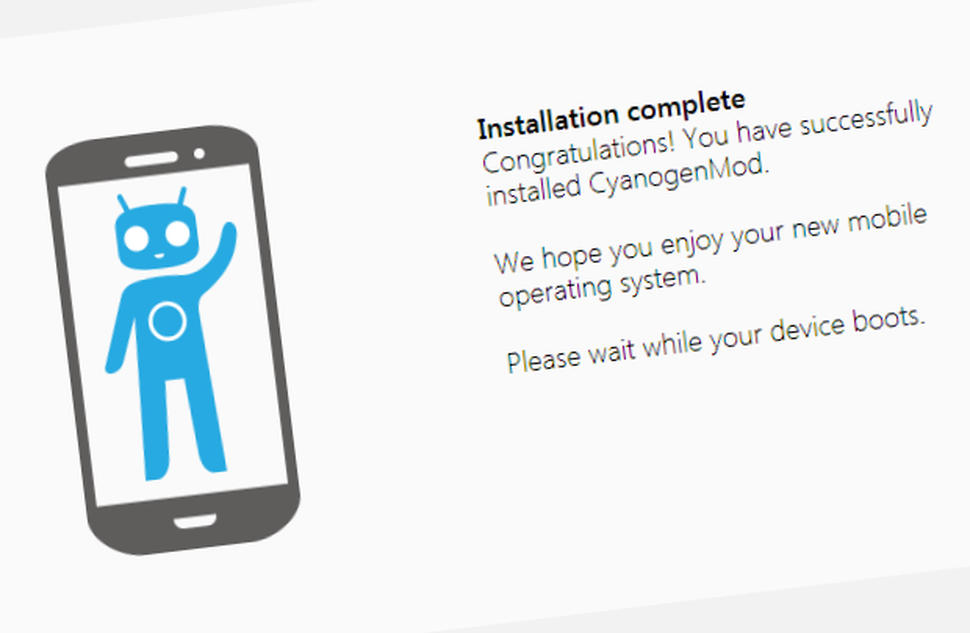
Installing the CyanogenMod 12.1 Nightlies custom ROM on the Huawei Honor 4X smartphone
- Download the CM 12.1 Nightly ROM for the Honor 4X smartphone from the link above and have it on the desktop of your computer.
- Connect the Huawei Honor 4X handset to the computer with the USB cable.
- Copy the CM 12.1 custom ROM to the root of the internal storage SD card on the Honor 4X smartphone.
- Unplug your 4X smartphone from the computer once you have the custom ROM is on the internal storage.
- Turn off the 4X smartphone and reboot it holding the hardware button combination of recovery mode and your custom recovery will boot up on the display.
- Tap on the Backup button from your TWRP menu and follow the prompts to take the NANDroid backup of your data so you can restore it later.
- Tap on the Wipe button and it will wipe your data and apply the hard reset so you are ready to install your new ROM on the device.
- Tap on the Install button and follow the on-screen instructions to upload your custom ROM zip file from the SD card.
- Choose to reboot the system after your CyanogenMod 12.1 custom ROM is installed.
In conclusion, that’s how to install the CyanogenMod 12.1 Nightly custom ROM on the Huawei Honor 4X smartphone using a custom recovery. The smartphone will now reboot in normal mode and you will see CyanogenMod booting on the smartphone display.